Description
Introduction
This addon provides certificate to Academy Lms course students.
Students are required to complete 100% course progress to generate it’s certificate.
Certificate can be downloaded or showed online elsewhere for verification through a public url.
How it works
- Academy lms should be pre-installed in your server
- Purchase certificate addon for academy lms from codecanyon
- Download and install the addon to your academy lms portal
- Configure certificate text and background image
- Student of a course needs to finish the course progress to generate certificate
- After completion, student can download the certificate or show the certificate public url elsewhere

Demo
Watch this addon demo by navigating to the link below:
https://codecanyon.net/item/academy-lms-certificate-addon/full_screen_preview/25515213
Login as admin to configure the certificate settings. - Admin email : [email protected] - Admin password : 1234
Login as student and navigate to this course page to checkout certificate demo - Student email : [email protected] - Student password : 1234 https://codecanyon.net/item/academy-lms-certificate-addon/full_screen_preview/25515213
Requirements :
- Academy LMS pre installed in your web server.
- Download academy here – https://1.envato.market/jGqOZ
- GD2 image processing library enabled in your web server
Update Log
Version 1.3 – 22 July, 2023
- Now available with the latest version of Academy LMS (v6.0)
Version 1.2 – 14 August, 2022
- Course name issue fix - Course level added - Total number of lesson added - Total course duration added - Course language added
Version 1.1 – 18 April, 2022
- Drag and drop certificate builder introduced - Upload any image as background of certificate - Generate QR code for every certificate - QR code can be verified by any smartphone instantly from the course website
Support
Send us a ticket for presale questions and getting after sales developer support via zendesk.
http://support.creativeitem.com






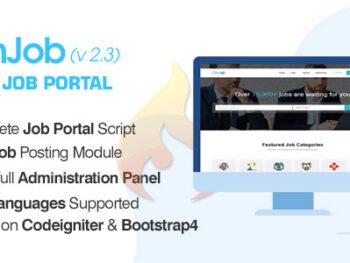



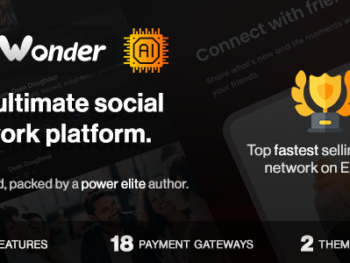


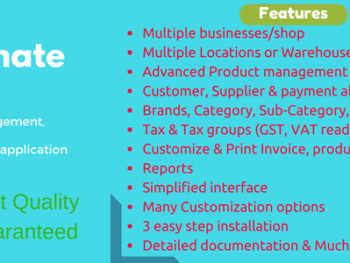
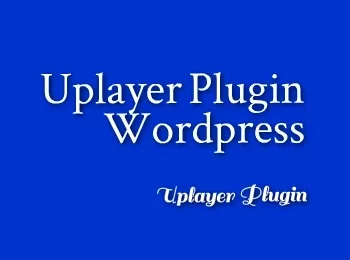

There are no reviews yet.