Description
Note: This is a plugin for RISE CRM.
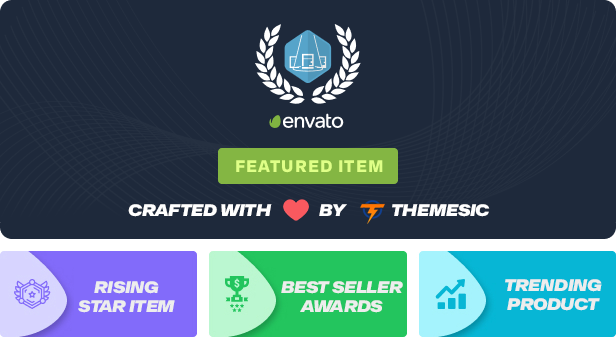
Keys Management Screenshot:
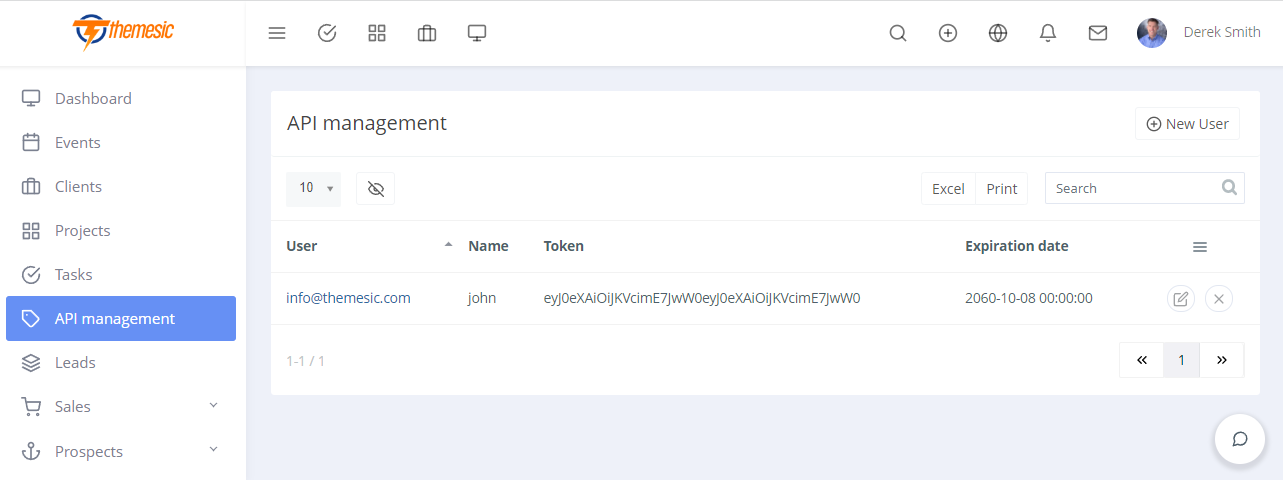
Sample request/response:
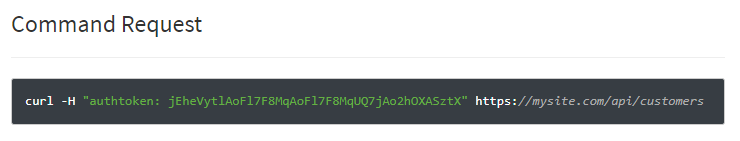
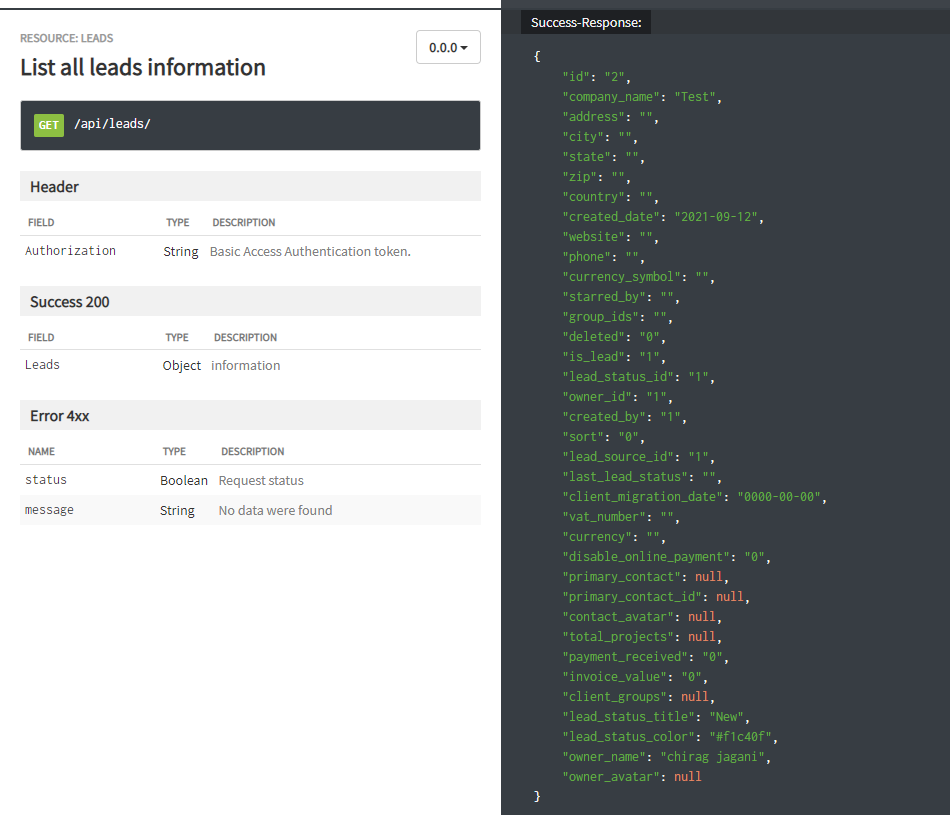
Available actions through API:
Leads
→ Add New Lead
→ Delete a Lead
→ List all leads information
→ Search Leads Information
→ Update a Lead
Clients
→ Add New Client
→ Delete a Client
→ List all Clients information
→ Search Client Information
→ Update a Client
Projects
→ Add New Project
→ Delete a Project
→ List all Project Information
→ Search Project information
→ Update a Project
Invoices
→ Add an Invoice
→ Edit an Invoice
→ Delete anInvoice
→ List all Invoice information
→ Search invoice Information
Tickets
→ Add New Ticket
→ Delete a Ticket
→ List all Tickets information
→ Search Ticket Information
→ Update a Ticket
Miscellaneous
→ List Client Groups
→ List Contact by ClientID
→ List Invoice Labels
→ List Invoice Taxes
→ List Project Labels
→ List Project Members
→ List Staff owner
→ List Ticket Labels
→ List Ticket Types

Support
It takes only a few seconds to be installed, activated and have a fully working API for RISE.
If you have any questions, feel free to raise a support ticket at our support area.
Guys from support department will get back to you as soon as possible with a reply.


Version 1.2.0
-Minor Fixes -Code Improvements -Documentation Updates
Version 1.1.0
-Compatibility fixes for PHP 8.x -Code Improvements
Version 1.0.1c
-Added translate-ready support for all languages
Version 1.0.1b
-Added support for Tickets -Added support for Invoices
Version 1.0.1
-Added support for Leads -Added support for Clients -Added support for Projects -Added support for Misc Actions (check documentation for details)

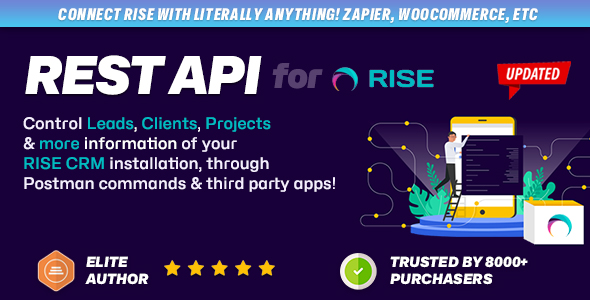

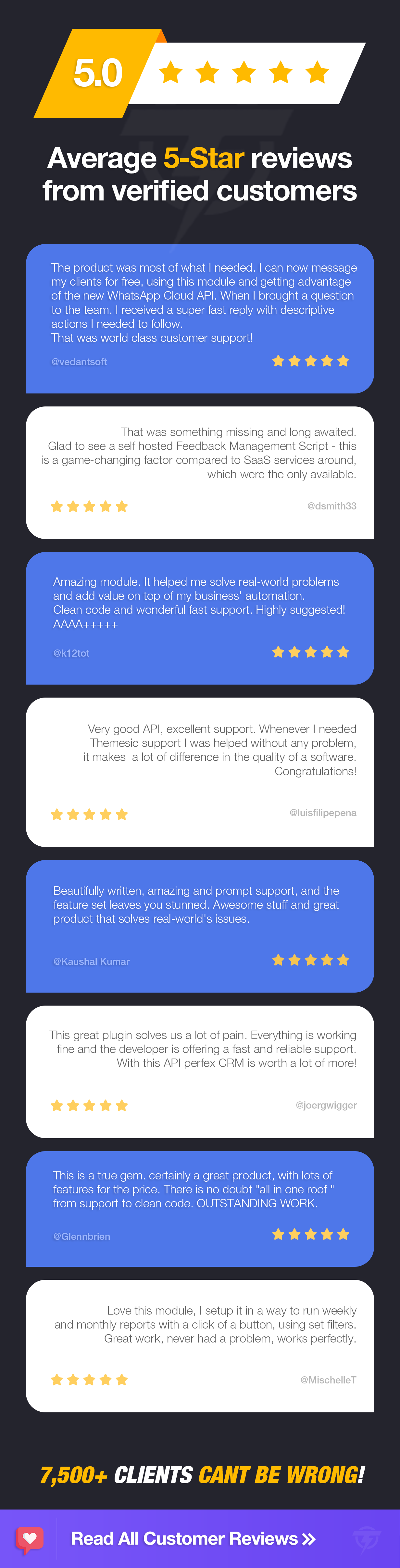


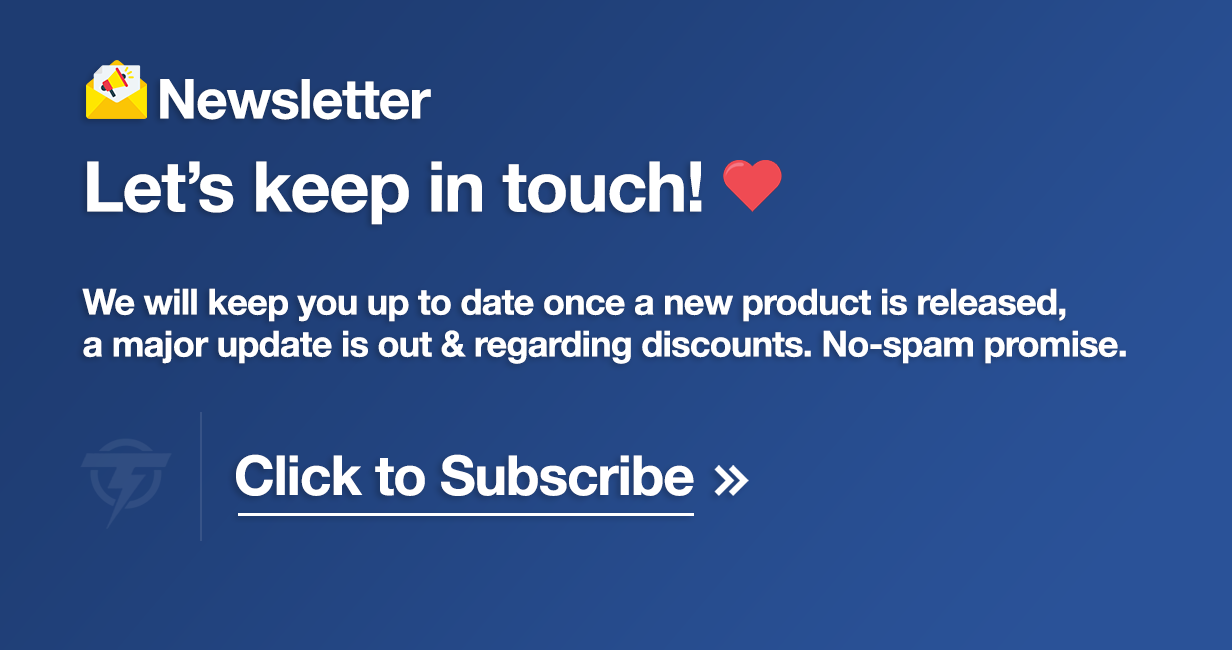

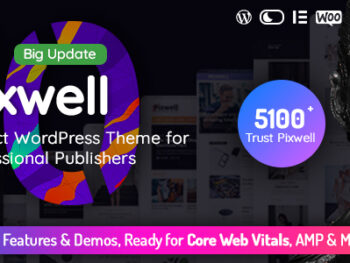





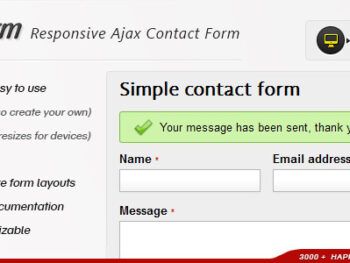
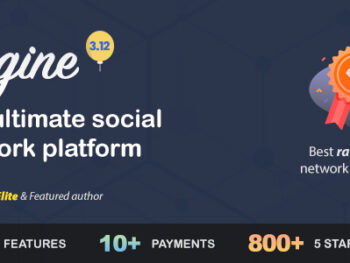
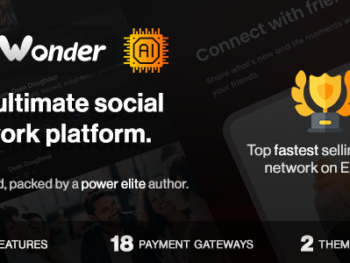



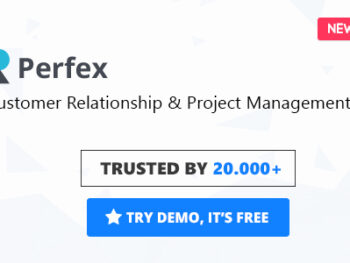
There are no reviews yet.