Description
Easy Forms: Advanced Form Builder and Manager
Easy Forms is a full-featured, easy-to-use, online form builder tool that speeds up the form building process – so you can finish your online forms faster and enjoy the rest of your work without code.
Yes! You can start to create online forms quickly and easily without any programming skills in just minutes!
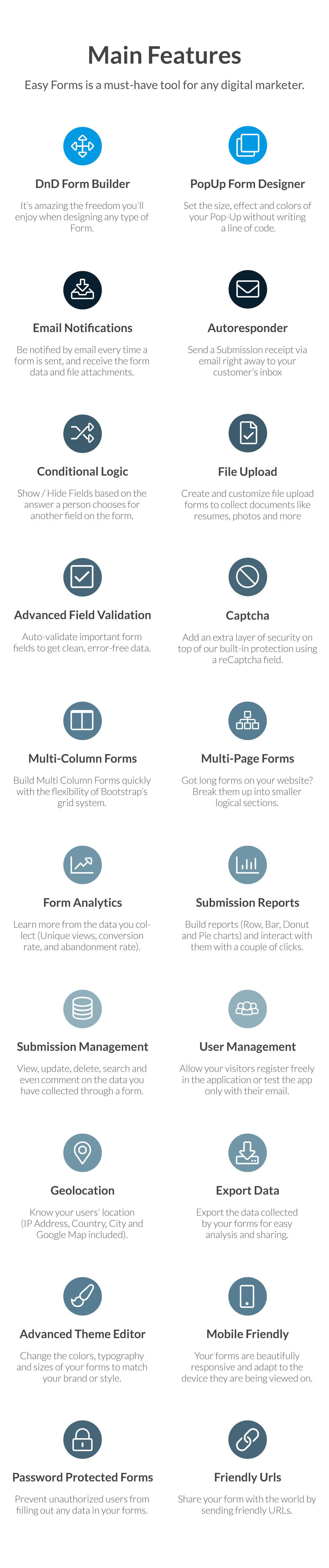

See Our Form In Action
Features
- Online Form Builder
- Build online forms free and without limits.
- Easily create the forms you need: Contact forms, Order forms, Registration forms, Online surveys, Quizzes, Survey Funnels WhatsApp Contact Forms and more.
- Drag-and-drop your form elements to rearrange them. No coding skills required.
- Responsive Form Builder (Touch-friendly Drag and Drop)
- W3C-valid HTML5 Fields
- Electronic Signature Field
- Add, Duplicate, Edit, Update and Delete Fields easily
- Add Form Components with a Click
- Drag-and-Drop Column Control
- Built-in support for users on smart-phones, tablets, and other mobile devices.
- Create Multi-Step Forms
- Link to One Page of a Multi-Page Form
- Add friendly hints and placeholders, making your forms easier and friendlier to fill out.
- Set a default value for certain fields. They’ll be submitted if the visitor doesn’t change them.
- Allow users to upload multiple files
- Accept any file type
- Optionally limit the quantity, size or type of file you want to receive
- Add advanced field validation
- Write your very own field validation rules using regular expressions
- Set a specific space between your fields with our Spacer Field.
- Use a powerful wysiwyg editor with our HTML Snippet Field
- Embed images, videos and maps
- Matrix Table Field (Likert Scale) with HTML5 input fields
- Net Promoter Score (NPS) with custom question and labels
- Include Google reCAPTCHA v2 or v3 in your forms
- Multiple reCAPTCHA theme options.
- Choose between Invisible reCAPTCHA or “I’m not a robot” checkbox
- Smart reCAPTCHA. Save the correct answer of a user. So, he don’t have to fill it again.
- Bootstrap CSS Support
- Set the positioning of your field labels across your form.
- Checkboxes and Radio Buttons can have images or icons
- Custom Checkbox and Custom Radio Button by using CSS styles
- Display Checkbox fields and Radio Button fields as Buttons
- Remove javascript code in the HTML generated by the Form Builder
- Set an Alias to each Form Field to identify it or export it with a customized parameter
- Accessible Forms: Set custom attributes to your fields
- UI Widgets: Datepicker, International Telephone Input, Star Rating, Select2 and more
- Theme Designer
- Change the form design without write a single line of CSS code
- Create beautiful, branded, online forms easily
- Copy & paste your design from one form to another with a couple of clicks
- Perfect integration with the Form Builder
- Google Fonts selector
- Add Stock Images to your Form (Unsplash Integration)
- Web Gradients Editor
- Beautiful selection of Subtle Patterns by Toptal
- Powerful Color Picker with transparency
- Field Suggestions
- Real-Time Preview
- Reset the design with a click
- And more!
- Forms Management System
- Organizing Forms With Folders
- Private Forms (Internal Forms)
- RTL Forms
- Copy, Clone or Duplicate Forms (Inc. Fields, Settings, Notifications, Conditional Rules, Report and Add-Ons)
- Import / Export Forms between different sites
- Use a unique and custom URL to easily share/link a full-page form.
- Share friendly links to your forms
- Easily embed your form in your website, blog, shop —wherever you want it! No extra programming needed – just copy our code.
- Multiple embedding options and formats.
- Add a custom confirmation message or redirect to another website
- Add Field Variables in the URL to be redirected and confirmation messages
- Show a confirmation message and redirect to another page after a seconds
- Conditional Redirection: Redirect your users to different pages according their responses
- Double Opt-In: Let your users confirm their email addresses
- Load external javascript file
- Anti – Spam Protection (HoneyPot Technique)
- Generate Submission Number
- Limit Submission per Time Period
- Limit Submission by IP and/or Browser Fingerprint
- Auto-deactivation by dates
- Set the Time Zone and Date Format for Submissions
- Implement Save form & resume later
- Forms with Password Protection
- Assign your forms to different users
- Embed your Forms only on authorized websites
- Embed your Form in a PopUp or Modal Window
- Edit a Form Submission in your own website
- Define when a form submission can be editable by time and/or conditional rules
- Protected Uploaded Files (compatible with RBAC)
- Disable IP Tracking
- Compress the Forms’ Uploaded Images automatically
- Share Forms between registered users
- Download / Share the QR code of your forms
- Manage Form Add-ons
- PopUp Form Designer
- Place the form inside a popup without write a single line of code
- When it opens, focus will be restricted to elements inside the popup
- Use our popup form to convert website visitors to subscribers
- Choose between multiple colors, backgrounds, sizes, animations and effects
- Configure the PopUp margin, padding, width, border with and border radius
- Set the animation effect and animation duration
- Change the Button text and button color
- Place the Button position Inline or at the border of the Browser Window
- See a preview and get the generated code with one click
- Embed multiple pop-up forms on the same page
- Form Endpoints / Download the HTML
- Form backend platform for designers and developers
- Download Form Files with all their features or just the HTML & CSS files
- Customize your forms on your website and/or mobile app
- No Embeds or iFrames. No overrides! No scripts!
- Use regular HTML forms or use the Form Endpoint as an API!
- Standard form submission redirect back to your website. Our app is virtually invisible
- Use custom field names in your external form
- Easily collect unlimited files attachments per form submission
- Our powerful server-side field validation system for your external forms
- Spam Filtering and reCAPTCHA
- AJAX Forms: Also, our endpoints accept Ajax Form requests.
- CORS validation: Only accept form submissions from Authorized URLs
- Get your responses in JSON, XML or simple HTML.
- Collect data and redirect the browser to another 3rd-party page
- Capture associative array POST requests from 3rd-party apps
- Edit form submissions
- Themes & Templates
- Customize your forms’ branding.
- Theme & Template Managers
- Advanced CSS Editor with Form Live Preview
- Easy integration with the forms
- Template Promotion and Categories
- Comes with +10 pro-level themes
- Templates for event registration, contact forms, customer surveys, trivias, RSVPs, and more.
- Administrators can assign Themes and Templates to another users
- Users can share Themes and Templates to other users
- Notifications
- UI Notifications
- Dynamic Content (Template Language)
- Send Instant Notifications
- Be notified by email every time a form is submitted, when an entry is created or updated, or when the end-user confirms his email address (double opt-in).
- Send confirmation messages (Email Auto-Responder)
- Send your customer a fully customizable email upon form submission. You can include data they entered in the message, too.
- Custom Messages with Merge Tags (Inc. variables, filters and conditions)
- Default Form Summary Table for easy editing
- Select multiple email fields in order to send email confirmations
- Set up multiple recipients
- Send notification to multiple emails collected by the same Email field
- HTML / Plain Text Email
- Wysiwyg Editor to edit email messages
- Auto-Suggestion tool to merge collected data in your email messages
- Upload images and add tables to your email messages
- File Attachment if your form has file upload fields
- Supply a custom “From” address for auto-response messages
- Use PHP mail() function
- Support for PHP SMTP Authentication. (Use your own SMTP mail server)
- Send Test Email
- Redirect your visitor to a specific URL after the double opt-in.
- Send your submissions to another application or script
- Show your visitors or customer a custom message after submission.
- Hide empty fields in email notifications and confirmations
- Rule Builder
- Create the conditional logic easily, no coding knowledge required.
- Intuitive interface
- Multiple rules, conditions and actions
- Name / Describe each conditional rule
- Duplicate complex conditional rules in one click
- Reordering Conditional Logic using a Drag & Drop interface
- Date-Based Conditional Logic
- Show / Hide Fields
- Enable / Disable Fields
- Copy values from one field to another
- Copy HTML content from one HTML element to another
- Set or Copy static values according to your conditional logic
- Perform basic math operations
- Evaluate advanced math expressions (formulas)
- Date & Time Calculations with Conditional Logic
- Format numbers to look like currency, percentages, times… easily
- Format text string to merge field values and place them in another field
- Skip steps with Multi-Step Forms
- Submit / Reset Forms with Conditional Logic
- Enable / Disable Opposite actions
- Auto-Suggestion tool to use collected data in rule actions
- Conditional Validation: Required validation only if the Field is visible
- Submission Management System
- Advanced Submission Grid
- Sort Form Submissions by Field Values
- Alert new submissions
- View submission details
- Identify each field by its label and alias
- Custom Submission Number
- Show / Hide Empty Fields in submission details
- Bulk Actions: Mark as Read / Unread
- Comment System (Leave a comment about the form submission)
- View sender information (with Leaflet Map and Google Map support)
- Track the landing page and referrer URL of each form entry
- Edit and Delete each submission
- Export submissions as MS Excel or CSV
- Download attachments at once
- Filter Form Submissions by Date Range
- Double Opt-In to control malicious or unsolicited form entries
- Set a Date Range to export more granular entries
- Print form submissions (PDF compatible)
- File Management
- Re-Send Email notifications and Email confirmations
- Report Builder
- Build reports on form submission
- Use Row, Bar, Donut and Pie charts
- Move & Resize any Chart
- Interact with your Charts with one click
- Filter by Date Range
- Save Submissions Report as PDF with Browser print function
- Form Analytics
- Get an instant overview of form stats, including conversion rates.
- See how many people looked at your form.
- Know how many visits are made before your users send the form
- Improve the form and increase conversion rate
- Form Performance report
- Submissions Analytics report
- Track how many people started filling out your form.
- See the number of submissions for every form, in one single view!
- Disable form tracking on the fly
- User Management with RBAC system
- User Registration: Your users can register and create their own forms
- Require email confirmation
- Limit access to user login page to specific IP addresses
- Login with two factor authentication
- Use captcha in your registration forms
- Set the default user role when a new user is registered
- Robust and Flexible RBAC system
- User Roles (out-of-the-bex): Admin and User
- The “Admin” can access to the entire application
- The “User” is able to create and manage his own forms and themes
- Create custom roles and permissions
- Define distinct roles with a set of customizable permissions
- Assign one or multiple roles to users
- Assign one or multiple permissions to user roles
- Assign roles and/or permissions to users
- Give your users permissions so they can access the add-ons
- All users can be blocked
- Profiles
- User Preferences
- Force Password Change
- Require User Email confirmation
- Login Security: 2FA with Google Authenticator
- Session Security: Session Timeout
- Login by email or username
- Password reset and/or recovery
- Maximum Password Age
- Add-ons & Integrations
- REST API module
- Google Analytics: Track your visitors in Google Analytics (Compatible with GA4)
- WebHooks: Send submissions to another server with customized parameters
- Integrations: SendGrid, Amazon SES Integration & Sendinblue, to send all the transactional emails with high deliverability rates
- Browser Geolocation (Google Maps Geocoding integration)
- Multi Language
- English, Spanish, German, French, Italian, Portuguese, Russian, Chinese, Thai, Turkish, Arabian, and Dutch languages
- You can translate all the application to other languages easily
- You can set up each form to use a different language
- The user has the ability to change and select default language for his user account
- Administrators can change Date and Time Format for the entire application
- Other
- Responsive Design
- Use your own logo
- Based on latest of Bootstrap 5 and Yii 2
- Font Awesome PRO 5
If you want to add even more great features, feel free to add our premium add-ons for extending your online form builder.
System Requirements
So far Easy Forms has been successfully installed in all the hosting companies hired by our users. So likely your hosting must also meet the requirements.
Easy Forms requires at least PHP 7.2.5. PHP 8.2 is recommended.
This documentation covers detailed system requirements for a Easy Forms installation:
docs.easyforms.dev/system-requirements.html
Demo
Username: admin
Password: 123456
Username: user
Password: 123456
Documentation & Help Center
Video Tutorials
How to Install Easy Forms on any Web Host
How To Create a Contact Form with Easy Forms
Secure Easy Forms login with Two Factor Authentication
UPDATES
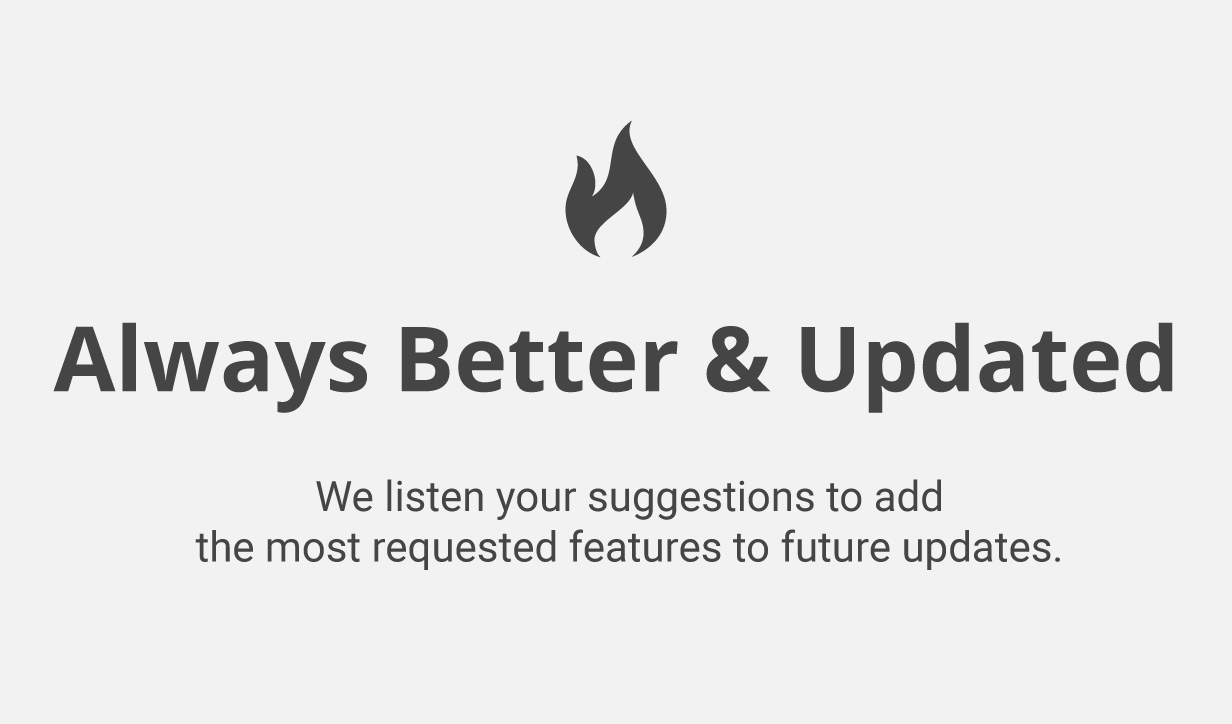
14.03.2024 - ver 2.0.5
- Added: Display Radio Button Group and Checkbox Group as Buttons
- Added: Dynamic Content > Modifier / Virtual Field (Selected Labels)
- Added: REST API: Get Submissions > Multi-Choice Field Answers > Answer Labels
- Added: DepDrop widget to be used in the entire application.
- Added: Event: Form is submitted (Edit Submission
- Added: MailHelper. Configure From name with add-ons
- Improved: Matomo Device Detector compatibility
- Improved: Event: Form is submitted (New Submission)
- Fixed: Forms > Add-Ons > Actions button
- Fixed: Incompatibility between Submission created and PayPal payment received
- Fixed: Export Submissions as MS Excel file
- Fixed: Duplicate form. Form name is used to generate slug
- Fixed: Form Builder: Custom Attributes design
- Fixed: Form Builder > NPS Field (Label alignment).
- Fixed: Hide Radio Button with conditional rules
- Fixed: Amazon SES Transport > Reply-To email address in Notification Settings
- Updated vendors
08.01.2024 - ver 2.0.4
- Added: Form Builder: Design Panel > Progress Bar > Height
- Added: Internal "Cron" Event in the entire system
- Improved: User creation without email notification
- Improved: Form Builder: Horizontal Forms
- Improved: Form Builder: Inline Forms
- Improved: Don't display error in form when none mail transport is selected
- Improved: Console Commands: Compatibility with addons
- Improved: Rule engine and widget source code
- Fixed: RTL layout
- Fixed: Custom Application Name in Password Reset page
- Fixed: Session Timeout Modal Design
- Removed: PHP 7.2.0 support (Minimum PHP version: 7.2.5)
- Updated vendors
20.10.2023 - ver 2.0.3
- Improved: Application delay introduced by UI notifications
- Improved: Form Builder: Custom design for radio button and checkbox fields
- Fixed: Installation with different languages
- Fixed: Form Widget Height Calculation
- Fixed: Form Widget. Checkbox "required" validation
- Fixed: Form Builder > Design panel > Merge of Default CSS and Saved CSS
06.10.2023 - ver 2.0.2
- Improved: Email Notifications: Email should be unique between to, cc, and bcc
- Fixed: Notification Message: Remove XML tag
- Fixed: Search submissions with empty spaces
- Fixed: Mail Settings: Test email when no transport has been selected
- Fixed: Submission Manager: Show Map
- Fixed: Multi-step forms with fields in multi columns
- Fixed: Download Form as HTML file
- Fixed: Form Builder > Code tab > Copy source code
03.10.2023 - ver 2.0.1
- Fixed: Swiftmailer library loading process
02.10.2023 - ver 2.0
- Added: PHP 8.2 Support
- Added: Bootstrap 5 Theme Design
- Added: UI Notifications
- Added: Submission Manager: Send notification when a submission is created or updated
- Added: Support to Heic / Heif images format validation
- Added: Create New Button
- Added: Site Settings > Open Source licenses page
- Added: Search box for user selection in the entire system
- Added: Font Awesome 5 PRO library
- Improved: Bootstrap 5 Form Builder
- Improved: Form Manager. Name links to Form Page
- Improved: Form Widget: Form Validation
- Improved: Form Page: Wider form layout
- Improved: Form Analytics. Disables ONLY_FULL_GROUP_BY before processing queries
- Improved: File Validation (PHP 8.2 support)
- Improved: Migration files compatible with utf8mb4 and utf8mb4_unicode_520_ci in new installations
- Improved: German translation
- Improved: Disallow access to .git folder
- Improved: Mail Settings > Brevo
- Improved: Event Helper (display different events in different sections)
- Fixed: Dashboard: Division by zero
- Fixed: Run console commands
- Fixed: "Remember me" feature
- Removed: Bootstrap 3 Theme Design
- Removed: Mail Settings > PHP option
- Updated vendors
06.04.2023 - ver 1.18.4
- Added: Submission Manager > Send email notification when Notification Settings > Email field is selected
- Improved: i18n messages
- Improved: Excludes Matrix fields from Submission Report
- Improved: Order in which modules are loaded
- Improved: Submission Manger: Signature pad
- Fixed: Save SMTP account with PHP 8.1.
- Fixed: Design issue in Form Page with RTL layout
- Fixed: Application command line
- Fixed: Form Builder: Revert change to encode HTML code as UTF-8
- Removed: Drop support for PHP mail() function
- Updated vendors
01.04.2023 - ver 1.18.3
- Added: PHP 8.1 Support
- Improved: Dynamic Content: Decode "<" and ">" entities to be used as operators
- Improved: Save & Resume Later: Clear after success submit, not after any submit
- Improved: Mail Settings > Site Emails are required fields
- Fixed: Dynamic Content and PHP 8 issue
- Fixed: Password protected forms submits
- Fixed: Rules Engine: Show/Hide Fields with IDs that begin with the same string
- Fixed: Form Widget. Editable Select List with Placeholder
- Fixed: Submission Manager. Editable Select List with Placeholder
- Fixed: Form Tracker. Snowplow RefererParser library
- Fixed: Form Tracker and CSRF issue
- Removed: Drop support for PHP 7.0 and 7.1
- Updated vendors
07.01.2023 - ver 1.18.2
- Added: Conditional logic with Time fields
- Added: Date field. Min and Max Validation with Relative Date
- Improved: NPS field with responsive design
- Fixed: Conditional Validation and Matrix Fields
- Fixed: Form Builder: PageBreak component in canvas
- Fixed: Form Submission: Undefined index "name"
- Fixed: RBAC. Allow Form Submit in Private Form with "Shared with" access
- Fixed: RBAC. Form Submit as anonymous user
- Fixed: Form's page logo title
- Fixed: Copy Forms (Confirmation Rules and PDF Templates)
- Fixed: Tiny Editor in Form Builder
- Fixed: Compatibility with Field Encryption add-on (Decrypt data in Form widget)
- Fixed: Rule Engine. Select list multiple is present or blank
- Fixed: i18n strings in embed popup form
- Fixed: 2FA. Google Authenticator shows Application Name after scan QR code
17.09.2022 - ver 1.18.1
- Added: FieldsDepDropAction to be used by add-ons
- Improved: Add-On Manager: Log error when an invalid add-on is detected.
- Fixed: Dynamic Content. Liquid component. Fix incompatibility with PHP 8.0.15.
- Fixed: Form Manager: Delete forms that were not deleted correctly
- Fixed: Form Widget: Form reset when pretty urls are disabled
- Fixed: Form Builder: Static html buttons
- Fixed: Folder Management
- Fixed: Multiple File Upload when fields don't have labels
- Fixed: Conditional validation & Matrix fields
02.09.2022 - ver 1.18
- Added: Form Widget. Keep input values after submit, disabling form reset ("r: 0")
- Added: Submission Manager: DOI Status
- Added: Submission Manager: Download Attachments
- Added: Net Promoter Score Field (NPS)
- Added: Form Settings: "Edit Slug" feature
- Added: Form Builder: "Copy Field ID" feature
- Improved: Form Page without Login link when User Registration is OFF
- Improved: Submission Manager: Delete Signature Images when a Submission is Deleted
- Improved: Import Forms: Log exceptions
- Improved: UI Widgets: Flatpickr. Customize Date Format via Custom Attributes
- Improved: i18n messages
- Improved: Dynamic Content. Allow integration with add-ons
- Fixed: Min Length Validation
- Fixed: Form Builder i18n messages
- Fixed: Delete Form-Folder relation when Form or Folder is deleted
- Fixed: Submission Manager. Search in Hebrew language
- Fixed: SendGrid Integration: Email with "Reply-To" name and "Reply-To" email
- Fixed: Rule Engine: Parse Text. Remove {{ tag }} that points to checkboxes
- Fixed: Move forms to folders when app is in sub-folder or without pretty urls
- Fixed: Design minor issues
- Fixed: Incongruent alert message in the Create User page
- Updated vendors
04.03.2022 - ver 1.17
- Added: SendGrid integration
- Added: Form Settings: Disable form after a number of submissions
- Added: Stored Signature URL in CSV/MS Excel exports
- Added: Search/Filter Submissions with status:confirmed (by double opt-in)
- Added: Dynamic Content. New filter: "locale" to display a date in different languages
- Added: Rule Builder: Date Based Conditional Logic
- Added: Select Multiple Events in Notification Settings
- Added: Event Helper: Adds Stripe Payment Received event
- Added: Allow to add-ons the option to add information to Dynamic Content
- Added: REST Api: Adds Hash ID to Submissions resource
- Improved: Notification Settings: Improves CC and BCC fields
- Improved: DB performance generating the submission number
- Improved: Form Builder: List of Google Fonts
- Improved: Mail Helper compatible with SMTP Add-On
- Fixed: Copy Form with Add-Ons
- Fixed: Signature image in default email message
- Fixed: Prevent empty Sender Name in Email Notifications
- Fixed: Dynamic Content: Date filter and empty values
- Fixed: UI Widgets: Flatpickr.js integration to create a Time picker
18.11.2021 - ver 1.16
- Added: Folder Management and Organizing Forms in Folders
- Added: New UI Widget: Select2
- Added: Copy Forms feature (with specific settings)
- Added: Email Notifications: Display Submission Table with placeholders
- Improved: Data Validator: "Select List" field can accept options dynamically created
- Improved: Form Add-Ons: Show multiple configurations of same add-on
- Improved: Form Add-Ons: Display Add-On Settings via Associative Tables
- Improved: Form Builder: Show popover below fields in small screens
- Improved: Analytics Component: Logging errors
- Fixed: Select2 fields with multiple values
- Fixed: Users (not admins) use bulk actions to update multiple items
- Fixed: Display signature images in email body
- Fixed: Submission Manager. Resend emails
- Fixed: Send email notifications with encrypted fields
- Removed: Drop support for PHP 5.6
14.09.2021 - ver 1.15.2
- Fixed: Show / Hide Fields in Multi-Step Forms
09.09.2021 - ver 1.15.1
- Fixed: Submission Management. Hide / Show Columns Tool.
08.09.2021 - ver 1.15
- Added: UI Widget. Display HTML5 fields as Javascript Widgets with no code
- Added: JS interaction with Conditional Rules when a field has been Shown or Hidden
- Added: Theming
- Added: Dynamic Content: Signature filter
- Added: In-App Analytics. Update reports manually
- Added: Calculate difference of hours, minutes, seconds or milliseconds
- Added: Date Calculations with parseDate and formatDate() formula
- Added: Submission Manager shows Serial Number column
- Added: Form Builder. Stock Images by Unsplash
- Added: Directionality and HR buttons in Wysiwyg editor
- Added: Submission Manager. Save "Empty Fields" status as User Preference
- Improved: Report Builder with more than 32 charts
- Improved: Dashboard. Conversions Overview
- Improved: Confirmation Settings. Display Double Opt-in configuration
- Improved: Adds “number” class to demo file: jquery.mask.js
- Improved: Adds Sender Name to No-Reply email address in Email Notifications
- Improved: Date Range Picker in Submission Manager
- Improved: Dynamic Content. Filters with Labels in token replacement
- Fixed: Export Submissions. File Name (Date format)
- Fixed: Webhooks Add-On Gridview with large urls
- Fixed: Dynamic Content: Submission Table shows Textarea Text with line breaks
- Fixed: Form Builder: Capture Radio Button/Checkbox with weird characters
- Fixed: Form Widget: Edit Date fields with different date formats
- Fixed: Submission Manager: Mark entry as read
- Fixed: Edit entry with Date fields using different date formats
- Fixed: Edit data collected by Radio Buttons/Checkboxes in a Matrix Field
- Fixed: Incompatibility between DB Migration Script and last jQuery version
- Fixed: Unique fields incompatibility with Field Encryption Add-On
- Fixed: Rule Builder with Radio Button without Label
- Fixed: Dashboard error when we delete all the entries in a form
- Fixed: Optgroup can generate issues when the Select List is copied
- Fixed: Display Form Widget when Form is disabled
- Fixed: Form Widget is not displayed correctly in PopUp Forms
- Fixed: Site Settings. Removes black border in Upload Logo field
- Updated vendors
21.07.2021 - ver 1.14.2
- Added: Form Widget: Display specific pages in Multi-Step Forms by passing a "p" query string or "page" option
- Added: Form Builder: Adds <optgroup> tag to Select List fields by using double brackets, eg. [[Group Label]]
- Added: Google Analytics Add-On: v1.3. Compatibility with Google Analytics 4.
- Added: Rule Engine: Uses Form Language setting to Format Number with its respective locale format
- Added: Rule Builder: Implements feature to copy a value to a field
- Improved: Form Widget: Display it when Form's dom document is ready to get better performance
- Improved: Translate the default Thank You message based in Form language
- Improved: Rule Builder: Performance improvement
- Improved: Country Helper: Countries in EU
- Improved: French translation
- Improved: Updates jQuery to v3.6.0 including compatibility changes
- Fixed: Form Widget: Edit entries with "unique" fields in multi-step forms
- Fixed: Rule Builder: Display Radio Button labels and Checkbox labels with "<" character
13-06-2021 - ver 1.14.1
- Added: Form Builder: Copy, paste and reset form design of other forms
- Added: RBAC: Copy user role
- Added: Change format of Date Fields via Site Settings
- Added: RBAC Cache
- Improved: Form Builder: Displays popover arrow in vertical mid
- Improved: Form Builder: Tel input type accepts any format (HTML5 compatibility)
- Improved: Updates script file to show Star Rating fields
- Improved: Vendor & Libraries
- Fixed: Value of 0 (Zero) is not displayed in notification messages
24.05.2021 - ver 1.14
- Added: PHP 8.0 support
- Added: Form Builder: Drag-and-Drop Column Control
- Added: Form Builder: Custom Attributes
- Added: Form Builder: "View Form" and "Save & View Form" buttons
- Added: Form Settings: Implements Time Zone and Date Format for Submissions
- Added: Submission Manager: Sort Form Submissions by Field Values
- Added: Form Endpoints: Capture associative array POST requests
- Added: Form Manager: Manage Add-ons by Form
- Added: Form Builder: Changes submit button text when a form is saved
- Added: Send notification to multiple emails collected by the same Email field
- Improved: Centralizes all i18n messages within the core application
- Improved: Adds Form Builder version to Templates
- Improved: Amazon SES: Removes unnecessary quotes in From Name
- Improved: Auto-Suggest Tool with additional variables like Form Name or Submission ID
- Improved: Email Notification > "Includes a Submission Copy"
- Improved: Button to remove "install.php" and "easy_forms.sql" and go to "Log in" page
- Improved: Addon Manager: Verify that an add-on exists before trigger its events
- Improved: Migration files with collation: utf8_unicode_ci, instead of utf8_general_ci
- Fixed: "Close" button when the Pop-up Form code is generated
- Fixed: Matrix field with empty label
- Fixed: Editing multiple signature fields
- Fixed: Download the HTML when we generate the logo image url
- Fixed: Confirmation Settings > Conditional Logic (Rule without message)
- Fixed: Incompatibility between Hash IDs and Password Protected Forms
- Fixed: Check permissions when a user wants to display a template with the Form Builder
- Removed: "Easy Forms" html comment in Form page
07.04.2021 - ver 1.13
- Added: PHP 7.4 support
- Added: Amazon SES Integration
- Added: Form Builder: Add/Move fields before first form component
- Added: Feature to set the "Date / Time Format" in the entire app
- Added: Dashboard. "Unread Submissions" panel
- Added: Select email field for Email Notifications > CC and BCC
- Added: Ability to add event types dynamically with add-ons
- Added: Dynamic Content: {{ submission_text }} variable
- Added: Theme Manager: "Copy a Theme"
- Added: "Save a Theme & Continue" feature.
- Added: Protected Files: Allow authorized request by using API keys
- Improved: Don't use default no-reply email address with Form emails
- Improved: Copy Form adds "Copy" to the name
- Improved: Form Builder: Without Name nor Title shows error message
- Improved: Url Redirection with Dynamic Content
- Improved: Compatibility with Subscription module
- Improved: GridView: Update Date Range Format.
- Improved: Avoid duplicated submission numbers when they are saved at the same second
- Improved: Publish Forms: Display Application Name in embed code
- Improved: Uses Hash ID to identify a form publicly
- Improved: Implements support for SVG images (logo)
- Improved: Update module: SetupHelper trigger event before migration
- Improved: Update module: Removes the "version restriction" to access it.
- Improved: Vendor & Libraries
- Fixed: ImageHelper. Detect if an uploaded file is an image
- Fixed: IIS and json files incompatibility
- Fixed: DataValidator: Textarea > minLength/maxLength validation
- Fixed: Error when anonymous users access restricted pages (UserPreferences)
- Fixed: Update add-ons with DB prefix
- Fixed: Demo of jQuery UI Datepicker in French
- Fixed: Form Builder: Matrix Field and Label CSS Class
- Fixed: Disable User Registration page
- Fixed: Search submissions in Arabic language
- Removed: "Save To DB" column from Form Manager
- Removed: JsonToArrayBehavior & ArrayAccess library
16.01.2021 - ver 1.12.3
- Added: Submit Form with Conditional Logic
- Added: Reset Form with Conditional Logic
- Added: Go to Next or Previous Page with Conditional Logic
- Added: Submission Manager: Referrer Page to Sender's Information
- Added: Submission Manager: Adds Url and Referrer to Export Submissions
- Added: Form Builder: Hide Navigation Buttons with Theme Designer
- Improved: "Export Submissions" and Encrypted Fields Ad-On Integration
- Improved: Submission Manager with horizontal scrollbar
- Improved: Redirect to Dashboard when a user goes the Form page without permissions
- Improved: reCAPTCHA v3: Refresh expired tokens with very large forms.
- Improved: Rule Builder: Update choices when a Radio Button / Select List was updated
- Improved: Setup: Update DB config file after the Test Connection
- Improved: Vendors and libraries.
- Fixed: Required File fields and Conditional Validation
- Fixed: Verify user permissions to re-send email notifications
- Fixed: Incompatibility with IIS Server
- Fixed: "No results" message in Submission Manager
- Fixed: Incompatibility between Yii2 and Progress Bar
29.12.2015 - Initial release



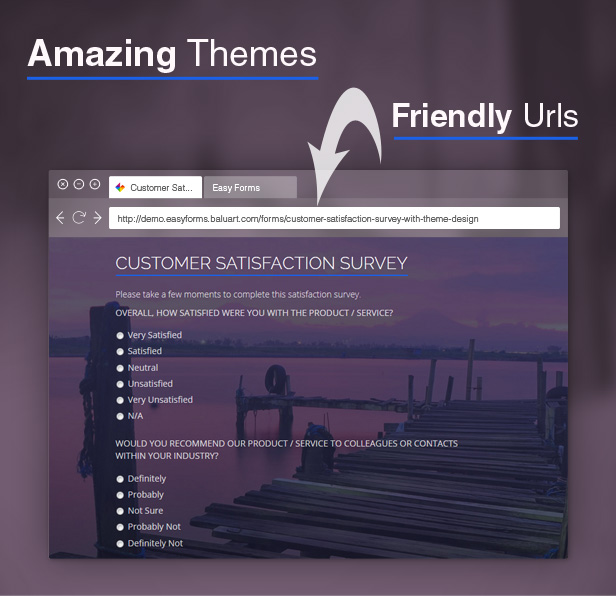
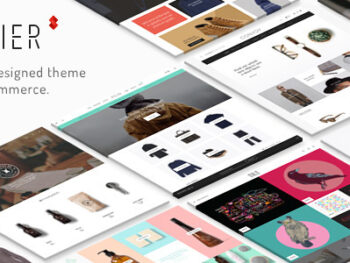



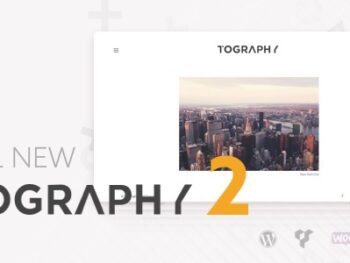


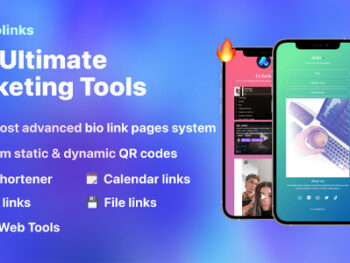


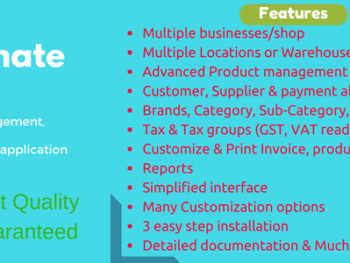

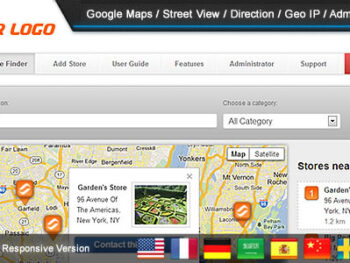
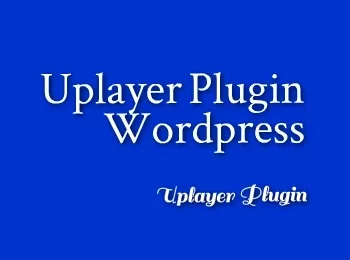
There are no reviews yet.