Description
Play video Google Drive Url on your website with Ancok Player New Google Drive Bypass Limit View With Multi Backup 5 urls Google Drive cPanel Admin. Fully Encrypted Output Link Streaming.
UPDATED on 2021
- Add 3 Mirror Server (Server HD1, Server HD2, Server HD3) that will bypass your limited google drive link .
- Fixed Error on Google Photos link.
NOTE:
Whatever the current status of this product is we don’t provide refunds and guarantee updates. Please read our Terms & Conditions first and if you have any questions please contact us before placing an order.
PRODUCT DESCRIPTION:
Ancok Player New Google Drive Bypass Limit View With Multi Backup helps you to stream video files stored on Google Drive in a fully customizable way, you will have full control over the player. The HD option is Fake!, if you find the HD Options in this player that are just fake HD Options, thanks.
HOW IT WORKS
- When the first google drive url get an error, it will immediately load the the second drive url
- When the second drive url get error then it will instantly load the third google drive url
- When the third google drive url get an error then it will load fourth google drive url
- When the fourth google drive url get an error then it will load fifth google drive url
- When the fifth google drive url get an error then it will load Sweet Alert Notificaton function!
- If 1, 2, 3, 4, 5 get an error the visitor still able to watch the movie by clicking button options on your player.
LOGIN PANEL

BOTTON SELECT FOR ALT SERVER

DASHBOARD FOR ADD MOVIES PLAYER

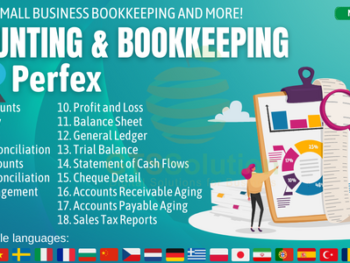






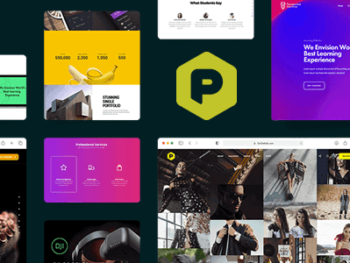
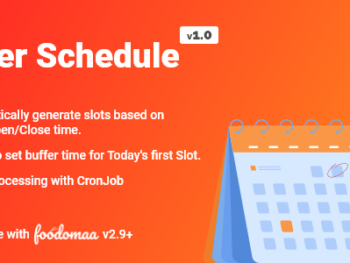
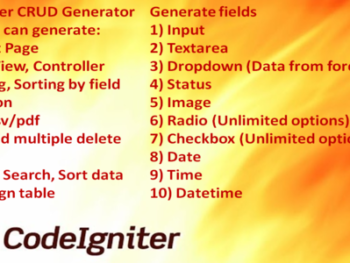




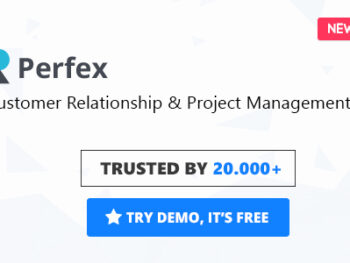
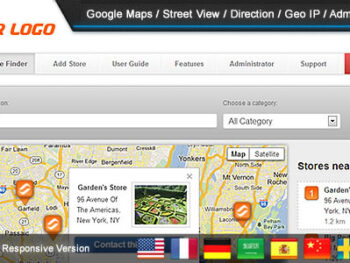
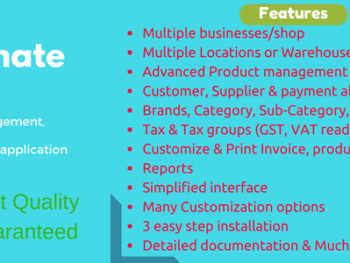
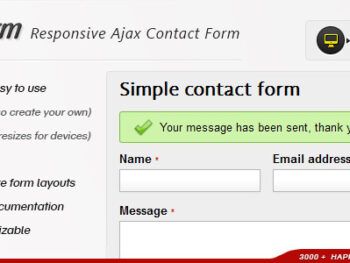


There are no reviews yet.