Description

Notes:
CONSIDERING PURCHASING OUR ITEM? Please view our support section for important notes and questions.
LaraBuilder features
- Built using Laravel 8.0
- Use it as SaaS
- Easy to use drag & drop builder
- +400 professionally designed blocks allowing you to start building sites and pages instantly
- Extend LaraBuilder Lite by easily adding your own custom blocks
- Edit images, links, styles and content
- Export your sites including all assets like Javascript files, CSS files and images.
- Publish your sites/page directly to a live server using FTP, allowing you to use LaraBuilder as a light CMS
- Create user accounts for your users to access LaraBuilder
- Easy to use settings page to configure the application
- Installer script for easy automatic installation
- Everything combined in a beautifully designed interface!
- Clear and concise documentation
Do you need any help?!
Demo URL
Demo Admin
- Demo Login URL
- Email: [email protected]
- Password: 123456
Demo User
- Demo Login URL
- Email: [email protected]
- Password: 123456
Important notes
- We cannot provide general webhosting and/or general PHP support.
- We cannot help with issues from your own customization.
- We cannot provide customizations that extended default app features for free.
- We do not offer install or setup services for free.
- We cannot provide fixes that are unique to your web hosting or server environment.
- We try for fast response times but as described on our support tab, response time may be longer, depending on our current support queue. Too many issue/feature questions that do not fall under support will slow down all response times. Please investigate for yourself thoroughly before contacting us.
- We don’t offer free support, if your support is expired, before asking questions consider renewing it.
- You can’t get a refund once the item has been downloaded in any circumstances.
- Read all the product information before you decide to buy it.
- We speak english only to our customers, so we expect you speak it decently enough so we can understand each other.
Changelog
v6.5.5 – [6 Oct 2023 ]
- Fixes.
- Fix login page issue.
After updating, please CLEAR the browser’s cache or hard reload the page ( for Win Ctrl+F5 or CMD+Shift+R on Macs), or simply try accessing the page with another browser that hasn’t yet cached the website.
v6.5.4 – [12 Sep 2023 ]
- Fixes.
- General Application Fixes.
- Syntax and Wording Edits.
- Manual Language Editing Function Fix.
- Resolved a Bug Related To Saving New Projects.
- Fixed Payment Processing Via Paddle.
- Corrected Project Page URLs For Clients.
- Fixed broken hyperlinks.
- Fix Update Version Page.
After updating, please CLEAR the browser’s cache or hard reload the page ( for Win Ctrl+F5 or CMD+Shift+R on Macs), or simply try accessing the page with another browser that hasn’t yet cached the website.
v6.5.0 – [08 Feb 2023 ]
-New.
- Add Update feature from website.
- Add Paddle Payment Gateway.
- Fixes.
- fix payment success redirect.
- fix access url with different cases.
After updating, please CLEAR the browser’s cache or hard reload the page ( for Win Ctrl+F5 or CMD+Shift+R on Macs), or simply try accessing the page with another browser that hasn’t yet cached the website.
v6.4.0 – [17 Oct 2022 ]
- Fixes.
- Fix open different project after saving in some cases.
- Fix custom domain duplicate validation.
- Fix bug when update project settings.
- Fix adding and updating External Link of type Image.
v6.3.0 – [10 Aug 2022 ]
- New.
- Import from project to different project.
- Fixes.
- fix disable landing page.
- fix login page when redirect to subdomain.
- fix language issue.
- enhance logo size.
- add default profile image.
- fix RTL BUGS.
- fix subdomain validation.
After updating, please CLEAR the browser’s cache or hard reload the page ( for Win Ctrl+F5 or CMD+Shift+R on Macs), or simply try accessing the page with another browser that hasn’t yet cached the website.
v6.2.0 – [19 July 2022 ]
- New.
- Add Installation Steps.
- Add Projects Control in admin dashboard.
- Fixes.
- fix user verification email.
- fix pricing page redirection.
- fixing smtp & php mail error.
- fixing empty subdomain where adding custom domain and vice versa.
- fixing PHP Version error.
After updating, please CLEAR the browser’s cache or hard reload the page ( for Win Ctrl+F5 or CMD+Shift+R on Macs), or simply try accessing the page with another browser that hasn’t yet cached the website.
v6.1.0 – [18 June 2022 ]
- New.
- Ability to add Free Package.
- Fixes.
- fix attaching main domain with subdomain.
- fix subdomain & main domain required when leave it empty.
- fixing login & register page frontend issues.
- fixing redirect when click on logo in login & register page.
- disable sign up by url when make it disable from membership setting.
- fix change websites_limits or company when edits package.
After updating, please CLEAR the browser’s cache or hard reload the page ( for Win Ctrl+F5 or CMD+Shift+R on Macs), or simply try accessing the page with another browser that hasn’t yet cached the website.
v6.0.0 – [09 June 2022 ]
- Upgrading to Laravel 8+ After updating, please CLEAR the browser’s cache or hard reload the page ( for Win Ctrl+F5 or CMD+Shift+R on Macs), or simply try accessing the page with another browser that hasn’t yet cached the website.
v5.9.0 – [06 June 2022 ]
- Adding custom domain feature for projects.
- Adding Recaptcha feature to register page.
- fixing bugs:
- Can’t delete uploaded images / videos in FileManager.
- Add Delete button to FIle Manager.
- When press the Preview button, open subdomain / custom domain of project.
- edit translation in language section in admin panel.
- stripe cancel url.
- fix video error in preview demo.
- toggle images and videos active class in file manager.
- adding recaptcha keys from admin dashboard.
- adding IP Server from admin dashboard.
After updating, please CLEAR the browser’s cache or hard reload the page ( for Win Ctrl+F5 or CMD+Shift+R on Macs), or simply try accessing the page with another browser that hasn’t yet cached the website.
v5.8.0 – [29 Jul 2021 ]
- Performance enhancement.
- Preparing the system for the domain feature.
- Minor bugs have been fixed too.
After updating, please CLEAR the browser’s cache or hard reload the page ( for Win Ctrl+F5 or CMD+Shift+R on Macs), or simply try accessing the page with another browser that hasn’t yet cached the website.
v5.7.0 – [16 Mar 2021 ]
- Adding subdomain feature for projects.
- Minor bugs have been fixed too.
After updating, please CLEAR the browser’s cache or hard reload the page ( for Win Ctrl+F5 or CMD+Shift+R on Macs), or simply try accessing the page with another browser that hasn’t yet cached the website.
v5.6.0 – [21 Feb 2021 ]
- Minor bugs have been fixed too. After updating, please CLEAR the browser’s cache or hard reload the page ( for Win Ctrl+F5 or CMD+Shift+R on Macs), or simply try accessing the page with another browser that hasn’t yet cached the website.
v5.5.0 – [ 24 Jan 2021 ]
- Fixing Save, Download, Export functions for some servers are case sensitive. After updating, please CLEAR the browser’s cache or hard reload the page ( for Win Ctrl+F5 or CMD+Shift+R on Macs), or simply try accessing the page with another browser that hasn’t yet cached the website.
v5.4.0 – [ 27 Dec 2020 ]
- Fixing FTP upload for some servers are case sensitive. After updating, please CLEAR the browser’s cache or hard reload the page ( for Win Ctrl+F5 or CMD+Shift+R on Macs), or simply try accessing the page with another browser that hasn’t yet cached the website.
v5.3.0 – [ 26 Dec 2020 ]
*Critical Update* - Fixing bug missing file on the last update making crash on loging user after save project. After updating, please CLEAR the browser’s cache or hard reload the page ( for Win Ctrl+F5 or CMD+Shift+R on Macs), or simply try accessing the page with another browser that hasn’t yet cached the website.
v5.2.0 – [ 23 Dec 2020 ]
- Clearing code and removing all files which are not in use. - Change the preview algorithm to be separated for every user and every project - Other minor bugs have been fixed too. After updating, please CLEAR the browser’s cache or hard reload the page ( for Win Ctrl+F5 or CMD+Shift+R on Macs), or simply try accessing the page with another browser that hasn’t yet cached the website.
v5.1.0 – [ 3 Dec 2020 ]
- Fixes. - Another patch for uploading image fix in different servers After updating, please CLEAR the browser’s cache or hard reload the page ( for Win Ctrl+F5 or CMD+Shift+R on Macs), or simply try accessing the page with another browser that hasn’t yet cached the website.
v5.0.0 – [ 2 Dec 2020 ]
- New. - Adding documentation for the builder - Adding documentation for creating custom sections in the builder - Fixes. - Fixing add to gallery function. - Fixing contact us form in the builder. - Fixing sub banner in the landing page. - Other minor bugs have been fixed too After updating, please CLEAR the browser’s cache or hard reload the page ( for Win Ctrl+F5 or CMD+Shift+R on Macs), or simply try accessing the page with another browser that hasn’t yet cached the website.
v4.0.0 – [ 30 Nov 2020 ]
- New. - Combine two builder together. - Create option to choose between builders or make both available. After updating, please CLEAR the browser’s cache or hard reload the page ( for Win Ctrl+F5 or CMD+Shift+R on Macs), or simply try accessing the page with another browser that hasn’t yet cached the website.
v3.0.0 – [ 26 Nov 2020 ]
- New. - Completely changed the HTML builder, as we found a lot of bug on the previous builder. After updating, please CLEAR the browser’s cache or hard reload the page ( for Win Ctrl+F5 or CMD+Shift+R on Macs), or simply try accessing the page with another browser that hasn’t yet cached the website.
v2.0.1 – [ 24 Nov 2020 ]
- Fixes. - Fix add gallery bug. - Fix upload to FTP bug. After updating, please CLEAR the browser’s cache or hard reload the page ( for Win Ctrl+F5 or CMD+Shift+R on Macs), or simply try accessing the page with another browser that hasn’t yet cached the website.
v2.0.0
- NEW: Recreate the system from scratch. - NEW: Subscriptions Module. - NEW: 5 Payment Gateways. - NEW: Users roles module. After updating, please CLEAR the browser’s cache or hard reload the page ( for Win Ctrl+F5 or CMD+Shift+R on Macs), or simply try accessing the page with another browser that hasn’t yet cached the website.
v1.0.0
- Larabuilder HTML Site Builder Created


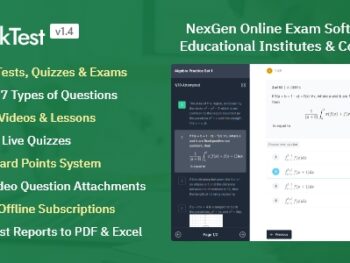
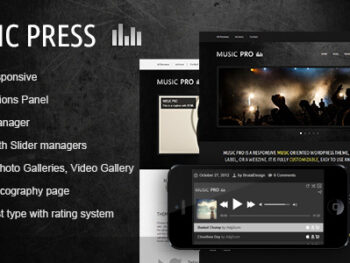

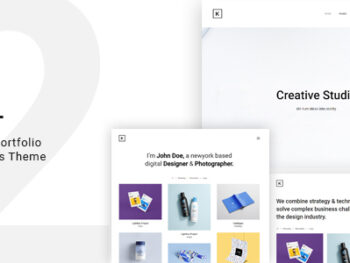


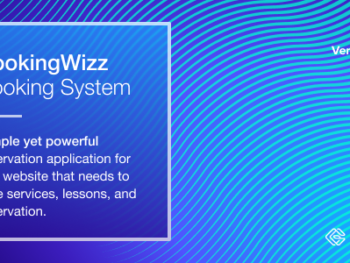
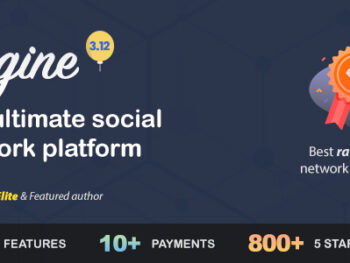

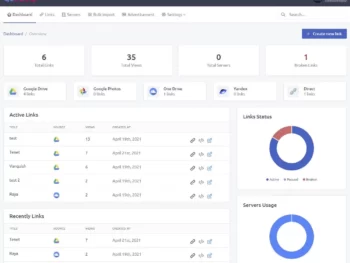
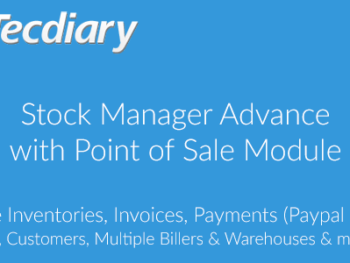
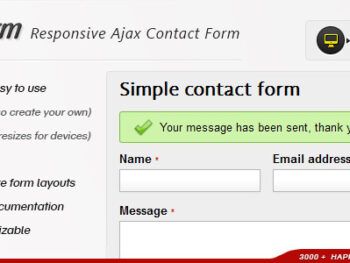

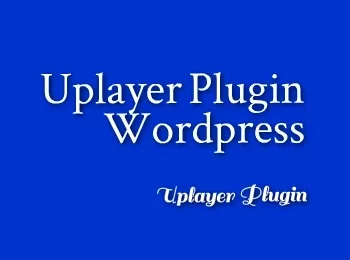
There are no reviews yet.