Description
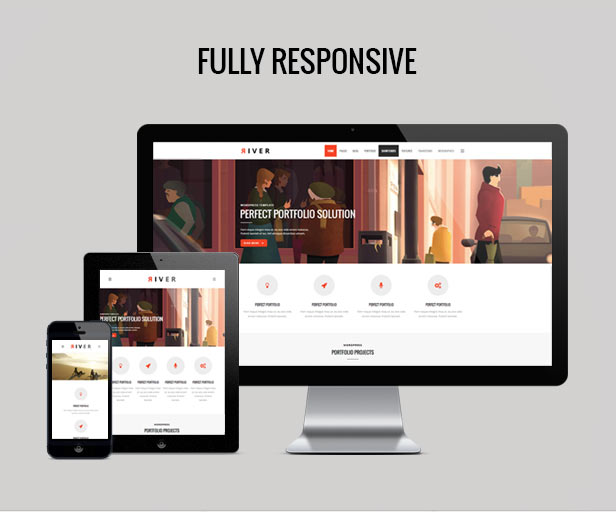



RIVER is a retina multi-purpose WordPress theme
Main Features
Fully Customizable Headers – Each page can have it’s own custom header with different height and background image (parallax or responsive) or slider.
Fully Customizable Mega Menu – Customize both standard and mobile menu, create wide or normal sub-menus at the same time, choose wide menu layout with or without icons. Add widgets to one of the columns of the wide menu and create any layout you want. Create awesome one-page web sites using anchors in the menu.
AJAX Animations ON/OFF – Choose between 4 fluid AJAX animated transitions between pages for a creative experience or turn AJAX off to create a classic website. Besides the predefined animations, create your own scenario by choosing animation type for any page individually.
WPBakery Page Builder for WordPress ($46 value) – WPBakery Page Builder for WordPress will save you tons of time working on the site content. Now you’ll be able to create complex layouts within minutes!
Bonus Parallax Pages – RIVER comes with an amazing bonus feature – easy to create Parallax pages perfect for presentations, microsites or a new homepage.
Interactive Elements – Counters, pie charts, horizontal progress bars, icon progress bars, elements with animation, graph charts
Custom Post Formats – RIVER supports following custom blog post formats: Standard, Gallery, Link, Quote, Video, Audio
Portfolio – Choose between 6 different portfolio single layouts and 3 different portfolio list layouts combined with different number of columns
Blog Masonry Layout – Make your blog page display in masonry layout
LayerSlider Responsive WordPress Slider Plugin ($25 value) – Create a responsive (mobile friendly) or fullwidth slider with must-see-effects
Easy-To-Use Powerful Admin Interface – RIVER comes with very intuitive, easy to use admin interface. Add unlimited sliders and slides while you are editing page/post/portfolio, add unlimited portfolio images or videos while editing your portfolio item, add unlimited parallax section to any page.
Retina Ready – This theme includes high resolution icons
Smooth Scroll – This theme includes smooth scroll ON/OFF
Multiple Sidebars – Create unlimited custom sidebars and choose them on global or post/page level
Side Menu – RIVER comes with an amazing side menu widget area.
Modern, Professional Design – This theme is designed by a team of professional designers focused on user-experience and unique design style.
Fully Responsive – RIVER is a fully responsive WordPress theme and works perfectly on all screen sizes and mobile devices.
Extremely Customizable – Unlimited colors and sizes for all elements, 500+ Google fonts and a robust backend offers a solution for a variety of business or personal uses.
Flexible Layout – Use our demo layout or create your own visually different experience using our modular shortcodes and feature-rich backend.
Modular Shortcodes – Get creative with unlimited combinations of easy-to-use shortcodes and quickly create any type of page you like.
WPML Ready – Fully compatible with WPML plugin – create multilingual web sites
Translation Ready – This theme is fully prepared for translation to any language using po & mo files
Search Engine Optimized – Search engines will easily index any page of your website because of the integrated search engine support. Set meta keywords and description for each individual page and increase SEO ranking.
Perfect Code – Coded in HTML5, CCS3 and jQuery, this skillfully constructed theme is 100% valid.
Modular Contact Page – You can set any combination between Google maps, Contact Form and regular content.
Child Theme Ready – Create child theme starting from included dummy child theme.
We do not own the copyright for the images featured in this theme. The images in question are only used for presentational purposes on our demos. These images cannot be used on your website, unless you purchase the license from a stock image website yourself.
Five Star Support
Whenever you have an issue with our theme or WordPress in general, we are here to assist you. Post a comment, open a ticket here or email us directly at [email protected]
Credits
Artworks by Martina Crepulja http://www.martina-crepulja.com/
Update History
Version 2.4 – December 8th, 2021
- Added WordPress 5.8.2 compatibility - Added PHP8 compatibility - Updated WPBakery Page Builder to 6.7.0 - Updated Layer Slider to 7.0.5 - Updated River Core plugin to 1.1 - Fixed 'Bulk Select' functionality with Menus - Fixed Facebook Share - Fixed creation of the Custom Sidebars in new Widgets layout - Improved river_qode_get_attachment_id_from_url function - Removed Google Plus Share
Version 2.3 – November 30th, 2020
- Added WordPress 5.5 compatibility - Updated WPBakery Page Builder to 6.4.2 - Updated Layer Slider to 6.11.2
Version 2.2 – October 11th, 2019
- Updated WPBakery Page Builder to 6.0.5 - Updated Layer Slider to 6.9.2 - Updated River Core plugin to 1.0.5
Version 2.1 – July 5th, 2019
- Updated WPBakery Page Builder to 6.0.3 - Updated Layer Slider to 6.8.4 - Fixed Color Picker issue
Version 2.0.5 – March 20th, 2019
- Updated River Core plugin to 1.0.4 - Fixed portfolio categories taxonomy - Fixed Font Awesome icons style - Fixed undefined ajax variable when page transition is on
Version 2.0.4 – March 20th, 2019
- Updated River Core plugin to 1.0.3 - Updated river-core.pot and river.pot translation files - Improved theme security - Fixed minor bugs
Version 2.0.3 – March 15th, 2019
- Updated River Core to 1.0.2 - Fixed minor bugs
Version 2.0.2 – March 11th, 2019
- Updated Layer Slider to 6.8.2 - Updated River Core to 1.0.1 - Fixed minor bugs
Version 2.0.1 – March 06th, 2019
- Improved theme functions - Fixed contact page template
Version 2.0 (Major update) – March 01th, 2019
- Added WordPress 5.x compatibility - Added River Core plugin - Updated Visual Composer to version 5.7 - Updated Layer Slider to 6.8.1 - Improved theme templates, modules and functions - Improved theme security - Improved theme performance (Added logic to create static css, js files instead of php (style_dynamic.php, style_dynamic_responsive.php and default_dynamic.php)) - Improved options image pop-up editor for dashboard panel - Improved google map script on contact page to prevent potential error if Google Map API key is not set - Improved comments list - Escaped all variables, text domains etc. - Renamed all functions, hooks, templates with unique name - Hide Qode SEO Fields meta box if option is disabled through Qode Options - Removed custom_css.php and custom_js.php files and improved logic to add custom code as inline - Removed unnecessary functions, variables etc. - Fixed theme text domain - Fixed bugs
Version 1.9 – August 16th, 2018
- Added compatibility with Gutenberg plugin - Updated Visual Composer to version 5.5.2 - Updated Layer Slider to 6.7.6
Version 1.8 – December 06th, 2017
- Added Envato Market plugin as required - Updated Visual Composer to version 5.4.5 - Updated Layer Slider to 6.6.4
Version 1.7.2 – July 20th, 2017
- Updated Visual Composer to version 5.2 - Updated Layer Slider to 6.5.5 - Fixed https problem with links
Version 1.7.1 – December 2nd, 2016
- Updated Visual Composer to version 5.0.1 - Updated Layer Slider to 6.0.6
Version 1.7 – October 7th, 2016
- Added Google Maps API key field in Qode Options -> Global Options - Updated Visual Composer to 4.12.1 - Updated Layer Slider to 5.6.10 - Fixed border issue in Icon shortcode - Fixed Color Picker issue
Version 1.6.2 – July 7th, 2016
- Updated Visual Composer to 4.12 - Updated Layer Slider to 5.6.9 - Updated TGM Plugin Activation to 2.6.1 - Fixed Social Share functionality
Version 1.6.1 – April 25th, 2016
- Updated Visual Composer to 4.11.2.1 - Updated Layer Slider to 5.6.6
Version 1.6 – April 13th, 2016
- Added WP 4.5 compatibility - Updated Layer Slider to 5.6.4
Version 1.5.2 – March 29th, 2016
- Updated Visual Composer to 4.11.1 - Fixed Google Map Warning for Sensor parameter no longer being required - Fixed bug with Portfolio List Columns option - Fixed issue with Blockquote element not rendering default blockquote text - Fixed issue with Custom Font element not saving default styling values
Version 1.5.1 – October 8th, 2015
- Updated Visual Composer to 4.7.4 - Updated Layer Slider to 5.6.2
Version 1.5 – June 25th, 2015
- Updated Visual Composer to 4.5.3 - Updated PrettyPhoto to 3.1.6 - Updated Layer Slider to 5.4.0 - Fixed prettyPhoto XSS
Version 1.5 – June 25th, 2015
- Updated Visual Composer to 4.5.3 - Updated PrettyPhoto to 3.1.6 - Updated Layer Slider to 5.4.0 - Fixed prettyPhoto XSS
Version 1.4.3 – April 28th, 2015
- Updated Visual Composer to 4.4.4 - Updated TGM Plugin Activation class for security vulnerability - Fixed bug with registering custom sidebars in WordPress 4.2 - Fixed bug with link and image style options for single image shortcode - Fixed bug with design options for row not working
Please read this important note about updating River theme to version 1.4 and Visual Composer to latest version
Version 1.4.2 – March 19th, 2015
- Fixed issue with Font Awesome icons array in admin
Version 1.4.1 – March 17th, 2015
- Updated Visual Composer to version 4.4.3 - Fixed loading issue with Font Awesome and latest version of Visual Composer
Version 1.4 – February 25th, 2015
- Updated Visual Composer to version 4.4.2 - Updated LayerSlider to version 5.3.2
Version 1.3 – September 16th, 2014
- Improved page transition to register page loading with Google Analytics - Updated LayerSlider to version 5.2.0 - Fixed dropdown menu position when boxed layout is enabled - Fixed bug with don't link option for menu items and page transitions - Fixed bug with click event with ctrl key pressed and page transitions
Please read this important note about updating River from version 1.1 or older to version 1.2 or newer.
Version 1.2 – May 14th, 2014
- Updated Visual Composer to Version 4.1.2 with custom work by Qode - Updated LayerSlider to version 5.1.1 - Fixed WP 3.9 Qode Shortcodes bug - Fixed WP 3.9 Qode Options image browser field bug - Fixed flush_rewrite_rules() function to execute only on theme switch
Version 1.1 – February 19th, 2014
- Added scroll on side menu area when content is higher than screen - Improved resize logic for wide menu - Updated mobile menu arrows, they are larger now and hover efect is disabled - Updated LayerSlider to version 5.0.2 - Fixed bug with blog pagination on blog small image template - Fixed bug with portfolio circle list excerpt - Fixed bug with logo loading - Fixed bug with service element loading on page transitions - Fixed 'qode like' functionality on portfolios that are inerted via 'load more' functions - Fixed responsive bug when browser's width is less then 1100px - Fixed bug with menu on IE when animations are disabled - Fixed bug with 404 subtitle field in Qode options
Version 1.0.5 – December 31st, 2013
- Improved resize stages and menu resizing on smaller screens - Updated LayerSlider to version 5.0.1 - Fixed bug with Visual Composer css loading - Fixed some minor bugs with anchor active class - Fixed Google font inclusion bug - Fixed progress bar percentage position - Fixed circle portfolio list - Sorted font awesome icons
Version 1.0.4 – December 3rd, 2013
- Improved "viewport" metatag for non responsive sites - Fixed anchor logic when ajax loader is not on - Fixed anchor hash changing on same page - Fixed logic for getting logo height so it doesn't require allow_url_fopen directive to be enabled - Fixed a bug with latest blog shortcode regarding localization of the post dates - Fixed header height when side area is disabled - Fixed mobile menu active state - Fixed pagination on home.php file - Fixed rendering of P tags on "gallery" post format
Version 1.0.3 – November 25th, 2013
- Added background color for mobile dropdown menu - Added functionality for side menu and mobile menu button color changing (takes color from first level menu, on smaller screens from mobile dropdown background color) - Improved mobile menu logic, now closing on menu item click - Fixed deliting of custom sidebars - Fixed steps attributes for line graph shortcode for Visual Composer - Fixed portfolio list for new version of Chrome - Fixed background color for Call to Action widget
Version 1.0.2 – November 13th, 2013
- Added anchor functionality on parallax sections, custom links (manualy added class needed) and buttons - Added icon fade animation and delay attributes for icon with text shortcode - Added style for search widget in top header - Added entering animation on "centered" title type - Updated portfolio list shortcode to add one portfolio item per row - Updated smooth scroll on/off logic to choose between all devices and all without Mac devices (all devices are not including touch devices) - Fixed minor validation errors - Fixed category attribute in latest posts shortcode - Fixed blog responsiveness (social and like links)
Version 1.0.1 – November 11th, 2013
- Fixed css animations (from top and bottom) - Fixed ajax loader color changing(first color) - Fixed layout for whole post blog type - Fixed single post layout for video type
Version 1.0.0 – November 9th, 2013
- Initial Release
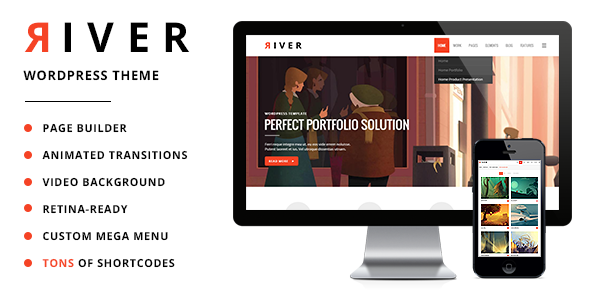
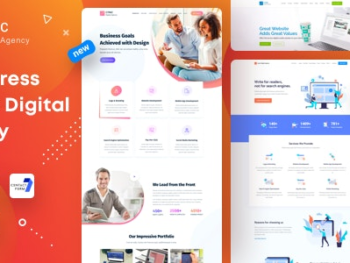
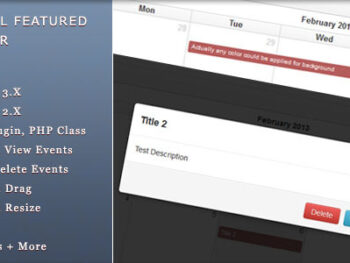


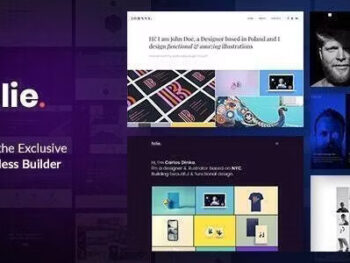

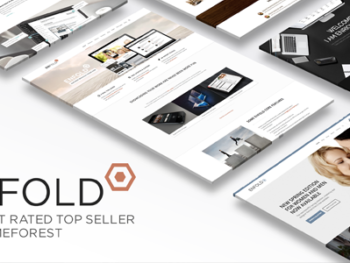



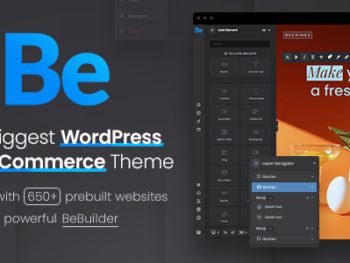



There are no reviews yet.