Description
Academy LMS Scorm Course Addon
Academy LMS Scorm Course Addon a powerful enhancement for the Academy LMS platform, designed to integrate SCORM-based courses effortlessly. This Academy LMS Scorm Course Addon allows administrators to create and upload interactive courses built with tools like iSpring, Articulate, and Adobe Captivate, enriching your course offerings and delivering an engaging learning experience for students.
Key Features
Seamless SCORM Integration of Academy LMS Scorm Course Addon
Academy LMS Scorm Course Addon lets you utilize industry-standard eLearning tools to develop SCORM-compliant courses, which can be easily uploaded and managed directly from the Academy LMS admin panel.
Enhanced Student Experience
Once uploaded, SCORM courses become accessible to students from their account panels. These courses provide a more interactive and professional learning environment, keeping students engaged and improving their overall experience.
How Academy LMS Scorm Course Addon Works
- Pre-install Academy LMS
Ensure Academy LMS is installed on your server to serve as the foundation for this addon. - Purchase and Install the Addon
Get the Academy LMS Scorm Course Addon from CodeCanyon, download it, and follow the included documentation for a quick and easy installation. - Enable SCORM Course Creation
After installation, the admin panel will feature a new option to create SCORM-type courses. - Upload SCORM Courses
Courses developed in iSpring, Articulate, or Adobe Captivate can be uploaded through the admin interface, making them instantly available to students.
Benefits for Administrators
- Utilize Leading eLearning Tools: Create courses in popular platforms like iSpring, Articulate, or Adobe Captivate, ensuring professional and engaging content.
- Effortless Course Migration: Easily transfer SCORM-compliant courses to your Academy LMS, saving time and reducing technical complexities.
- Expand Course Offerings: Enhance your LMS platform with high-quality, multimedia-rich courses that attract and retain learners.
Why SCORM?
SCORM (Sharable Content Object Reference Model) is a universal eLearning standard, ensuring compatibility and interoperability across platforms. By using SCORM courses, you can:
- Deliver a consistent learning experience.
- Ensure easy content migration between systems.
- Provide engaging, multimedia-rich training material.
SCORM Course Demo of Academy LMS Scorm Course Addon
See the SCORM Course Addon in action by checking out the live preview here:
SCORM Course Demo
Elevate Your LMS Platform
The SCORM Course Addon is a game-changer for Academy LMS users. By incorporating professional-grade courses, you can enhance your LMS, attract more students, and provide a superior learning experience.
How It Works
To use this addon effectively, follow these simple steps:
- Pre-install Academy LMS
Ensure Academy LMS is already installed on your server. It acts as the core system for managing courses. - Purchase the Addon
Obtain the SCORM Course Addon from CodeCanyon. - Download and Install
Download the addon files and install them on your Academy LMS platform. The installation process is straightforward, and detailed documentation is included to guide you. - Enable SCORM Course Creation
Once installed, a new option will appear in the admin panel, allowing you to create SCORM-type courses. - Upload SCORM Courses
Use the admin panel to upload courses developed in tools like iSpring, Articulate, or Adobe Captivate. - Student Access
The uploaded SCORM courses will be instantly available for students in their account panels, ready for them to start learning.
Benefits for Administrators
- Leverage Popular Course Creation Tools
Create engaging courses using iSpring, Articulate, or Adobe Captivate, and easily integrate them into your Academy LMS portal. - Seamless Course Transfer
This addon simplifies the process for course authors by allowing direct uploads of SCORM courses, eliminating the need for complex configurations. - Enhanced Content Variety
Add professional-quality courses to your platform, increasing the appeal and value of your LMS portal for students.
Why Use SCORM Courses?
SCORM (Sharable Content Object Reference Model) is a widely adopted eLearning standard that ensures compatibility and interoperability of courses across various platforms. By integrating SCORM courses, you can:
- Provide an interactive and engaging learning experience.
- Ensure standardization and ease of content migration.
- Expand your course library with premium content developed in industry-leading tools.
SCORM Course Demo
Want to see a SCORM course in action? Check out the live preview here:
SCORM Course Demo
Transform Your Academy LMS Portal
By integrating the SCORM Course Addon, you can elevate your Academy LMS platform, offering professional, multimedia-rich courses. Whether you’re looking to expand your eLearning business or provide a better learning experience for your students, this addon is the perfect solution for taking your LMS to the next level.
Screenshots
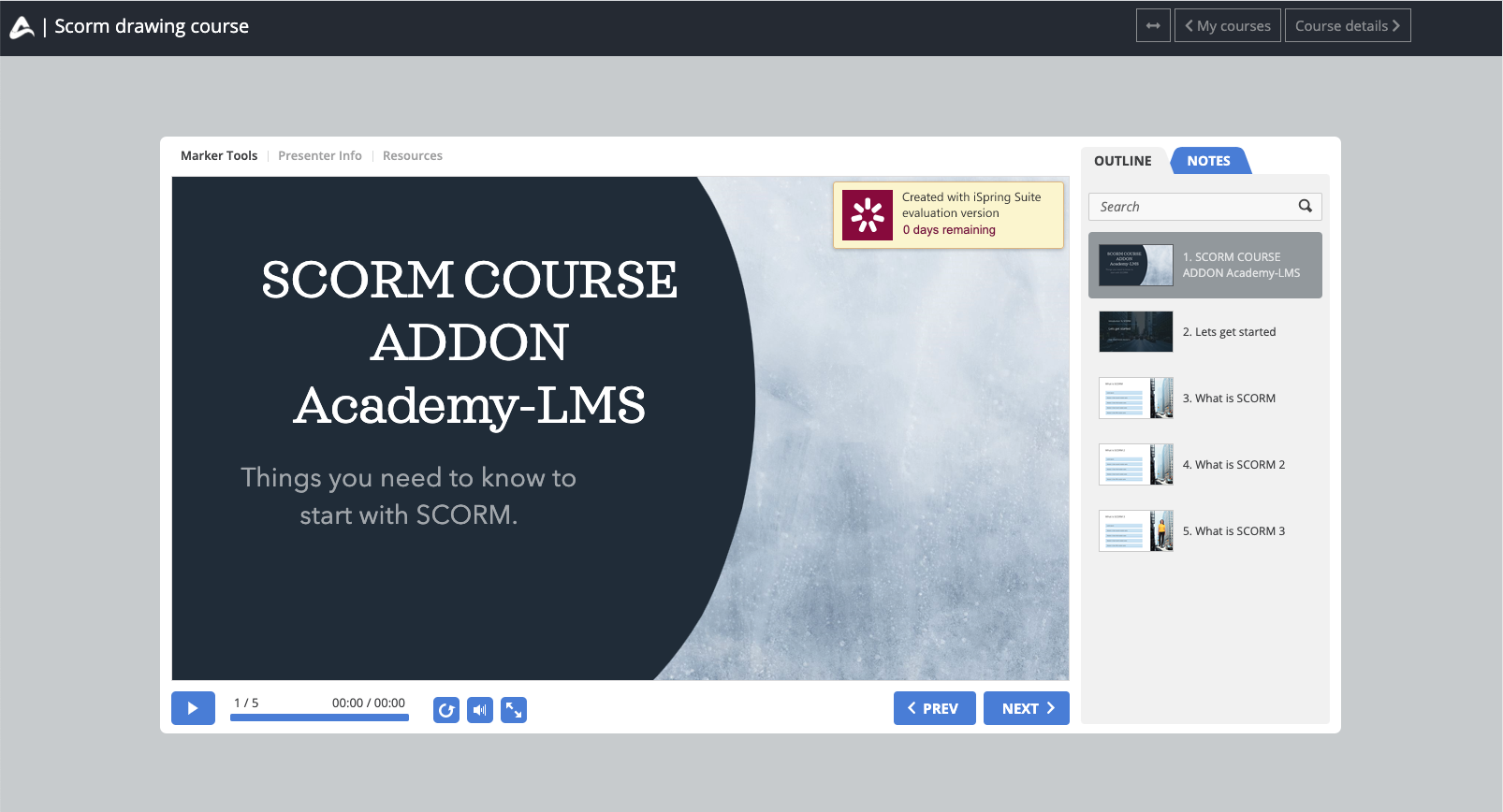
Scorm course playing page in student panel
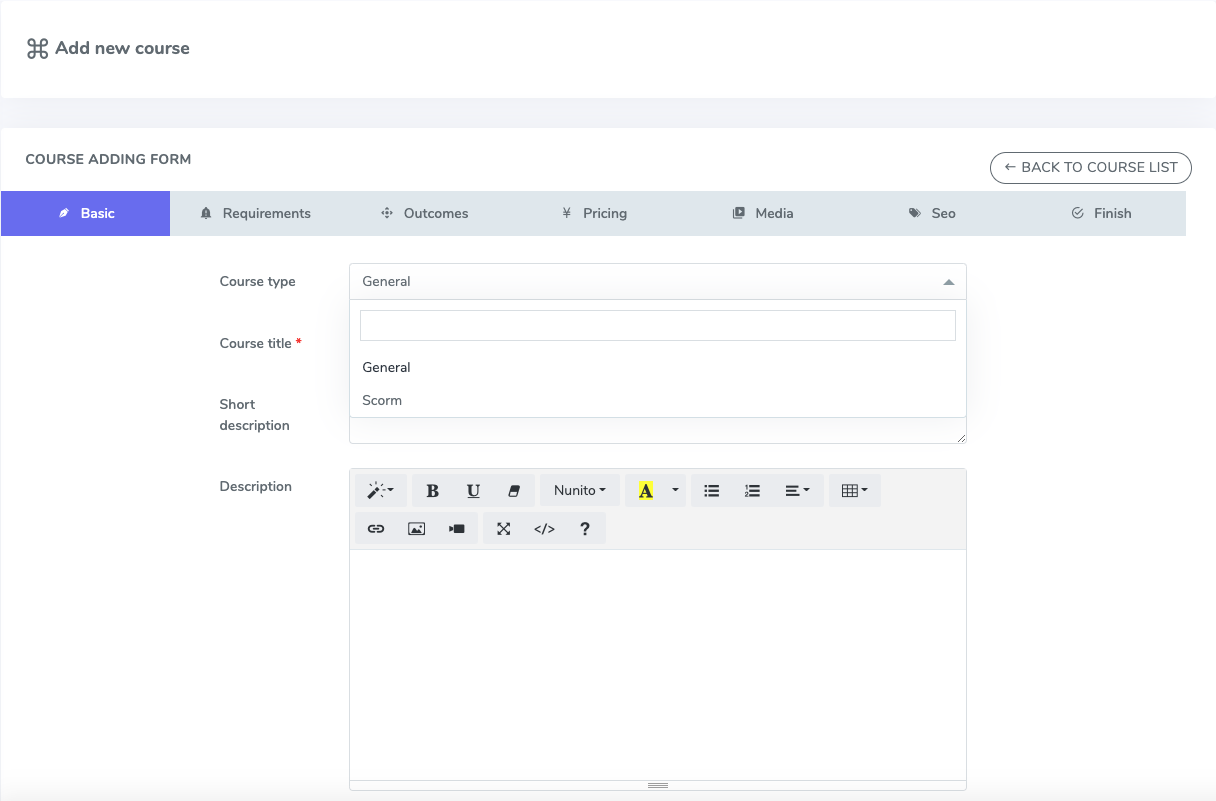
Scorm course create form in admin panel
Version 1.1 – 25 July, 2023
- Now available with the latest version of Academy LMS (v6)
Requirements :
- Academy LMS pre installed in your web server.
- Download academy here – https://1.envato.market/jGqOZ
Documentation :
Detailed instruction for installation, setup and scorm course making is provided along with your license purchase.
Support
Send us a ticket for presale questions and getting after sales developer support via zendesk.
http://support.creativeitem.com






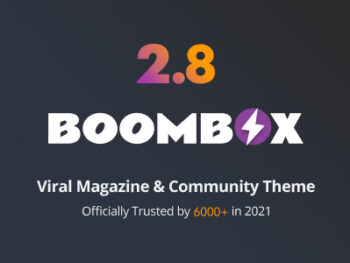
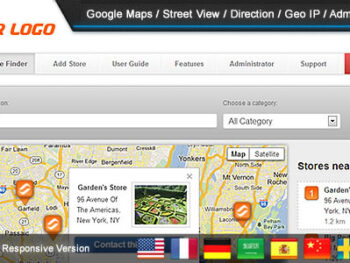
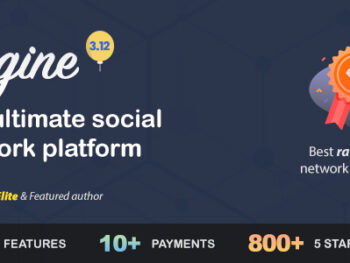
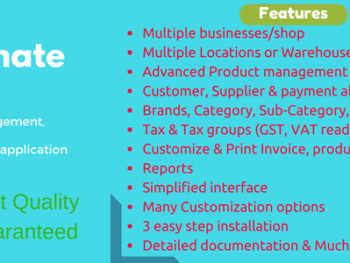
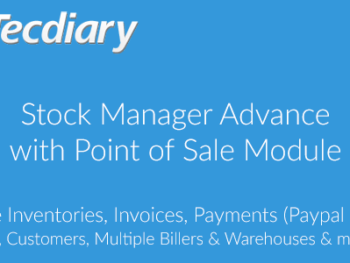
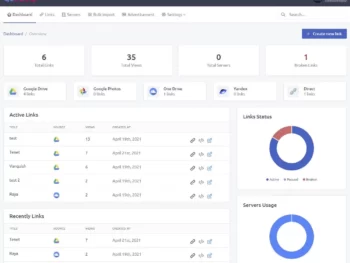
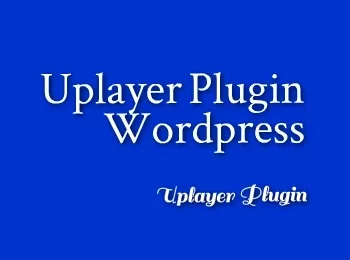


There are no reviews yet.