Description
Note: This is a module for Perfex CRM.
Unlock the Power of Personalized Communication with our Exclusive Perfex CRM Module that helps you in your Marketing actions!
Elevate Your Customer Engagement
In the fast-paced world of business, staying connected with your clients is paramount. Introducing our Custom SMS & Email Notifications Module for Perfex CRM – the game-changer you’ve been waiting for! Elevate your customer engagement to new heights with tailored communication that leaves a lasting impression.
Brief description
Custom SMS & Email module for Perfex CRM allows you to send out custom Emails and SMS to your clients!
Every contact of the selected Customer’s (or Lead’s) number, will receive the respective notification sent by you, through our module’s interface (which can always be a selection from your pre-created templates).
Easy as 1-2-3!
Don’t miss out on the opportunity to revolutionize your communication strategy. Elevate your Perfex CRM experience with our Custom SMS & Email Notifications Module. Start delivering messages that matter – personalized, timely, and effective.
Get started now and take the first step towards a more connected and engaged customer base!
Documentation
It takes only a few seconds to be installed and activated. Documentation is included.
If you have any questions, feel free to raise a support ticket at our support area.
Guys from support department will get back to you as soon as possible with a reply.
Keep in mind that absolutely no coding is needed! Just follow the instructions and be able to use Custom SMS & Email module in minutes.
* Our module works with Clickatell/MSG91 and Twilio SMS providers.


Version 2.3.4
-Minor fixes -Activity Log entries for scheduled actions added
Version 2.3.3
-New feature: Schedule Emails/SMSes to be sent later
Version 2.3.2
-New feature: Apart from multiple selection in the Customers/Leads list, you can now dynamically search for an entry
-New feature: Dynamic email subject
-New feature: The following merge fields are now available in email subject and email templates: Contact Firstname {contact_firstname} - {contact_lastname} - {client_company}
-Aesthetic Interface Changes
Version 2.3.1
-Enhancement: Notify only active contacts of Customers
Version 2.3.0
-Introduced permissions - You can restrict the usage of the module to specific staff members -Introduced teamplates - You can now add and use your own Email/SMS templates -Added support for MSG91 SMS provider -Updated language strings -Minimum PHP version required: 7.4
Version 2.2.0
-Added dependencies in order to support Perfex CRM 2.7.0 installations
Version 2.1.0
-Compatibility issues with the latest version of Perfex are solved
Version 2.0
-Twillio vendor path updated
Version 1.0c
-Translations cleanup
Version 1.0b
-Included an attachments option for E-mails -Multi-customer selection is now possible (includes all of their contacts) -Actions (Emails/SMSes) are being logged into activity log -Aesthetics were improved -Added a character counter in textarea input -Menu item moved into primary sidebar -Language files were added, making module translate-ready
Version 1.0
-Initial version, fully compatible with the latest version of Perfex CRM

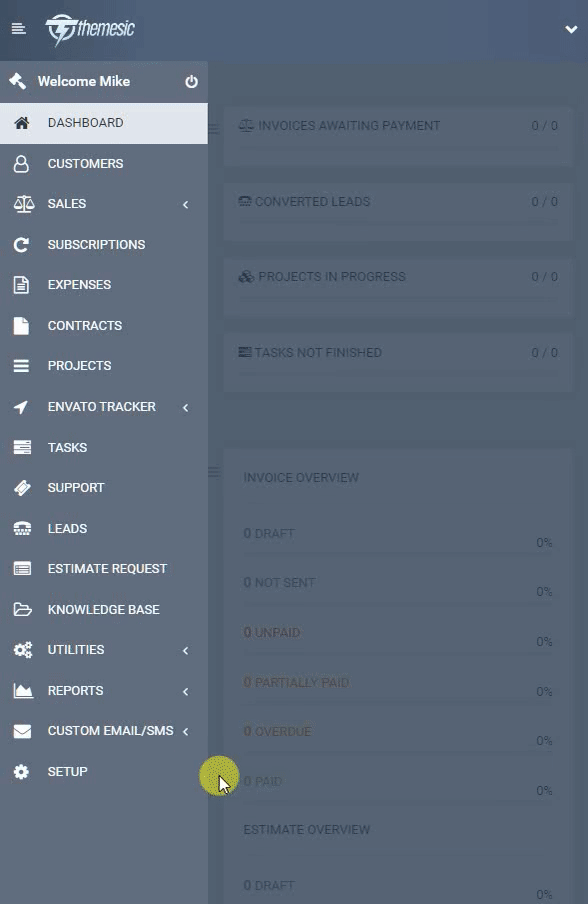
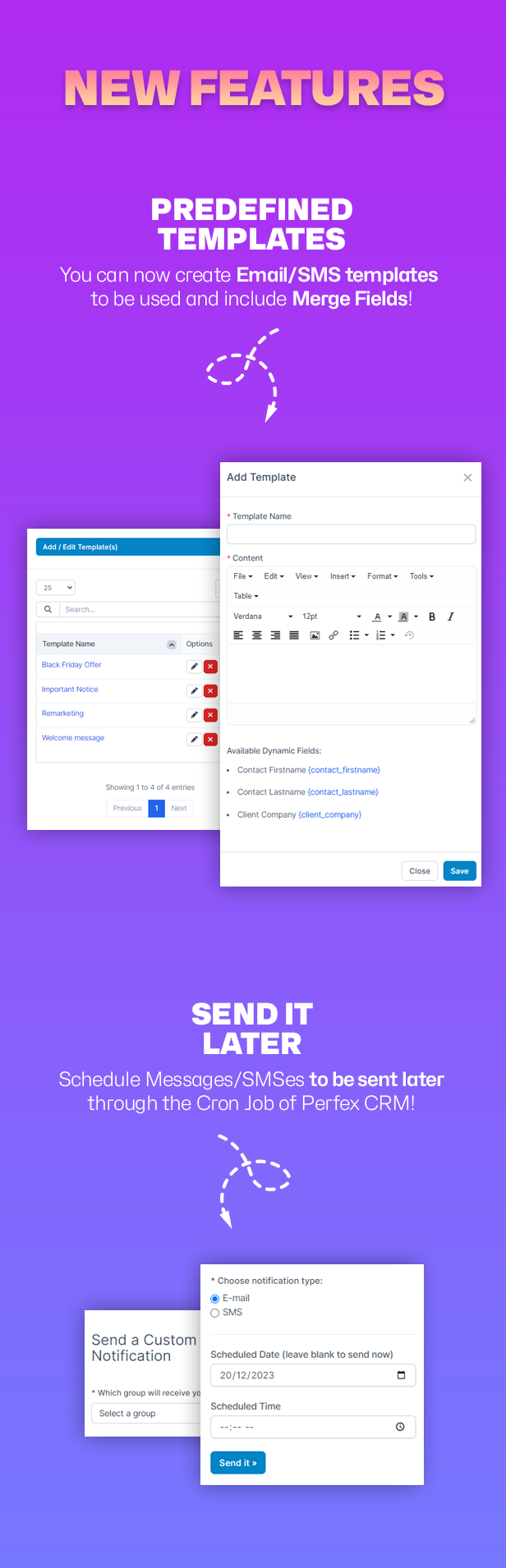
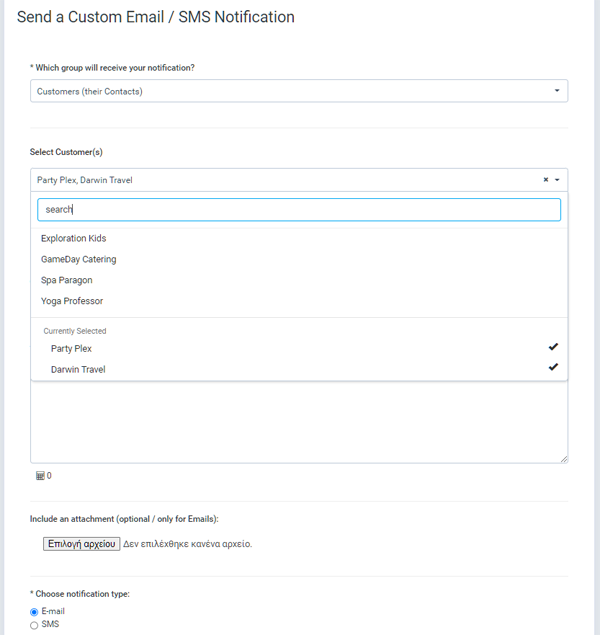
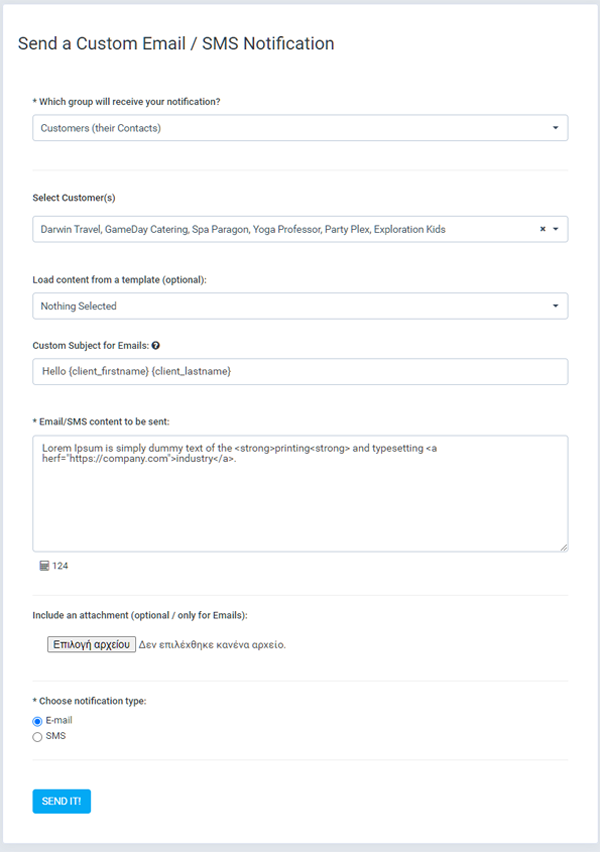
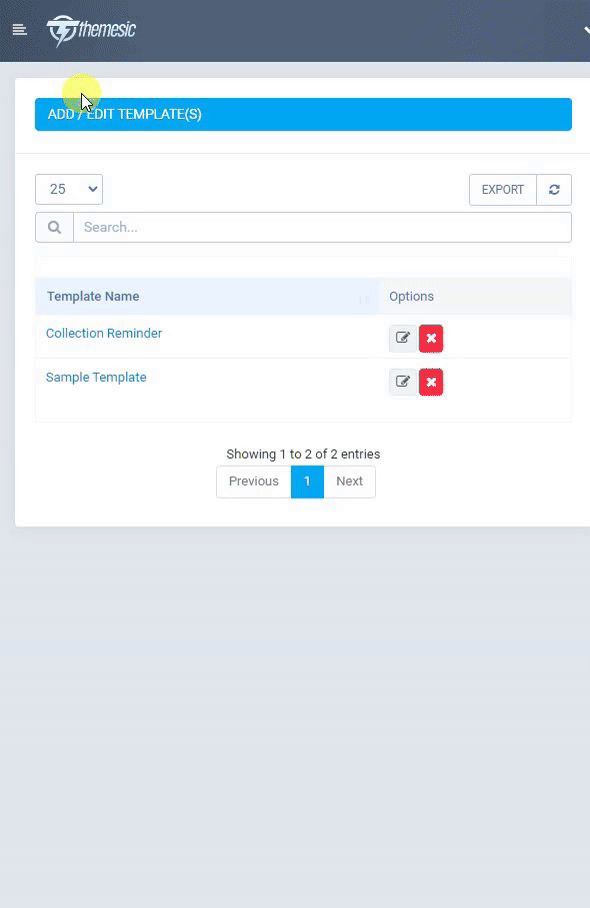

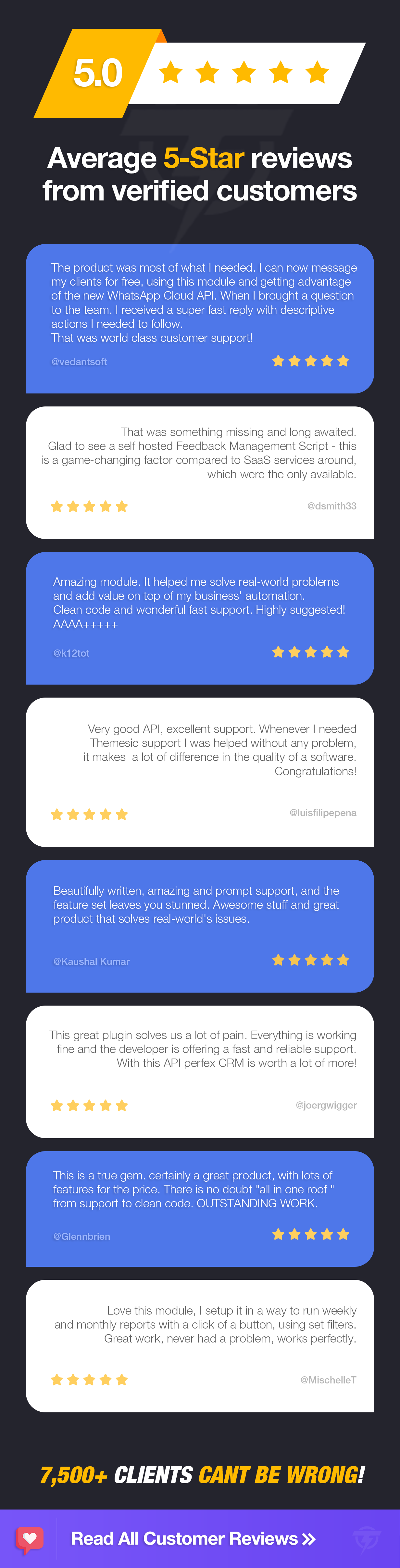


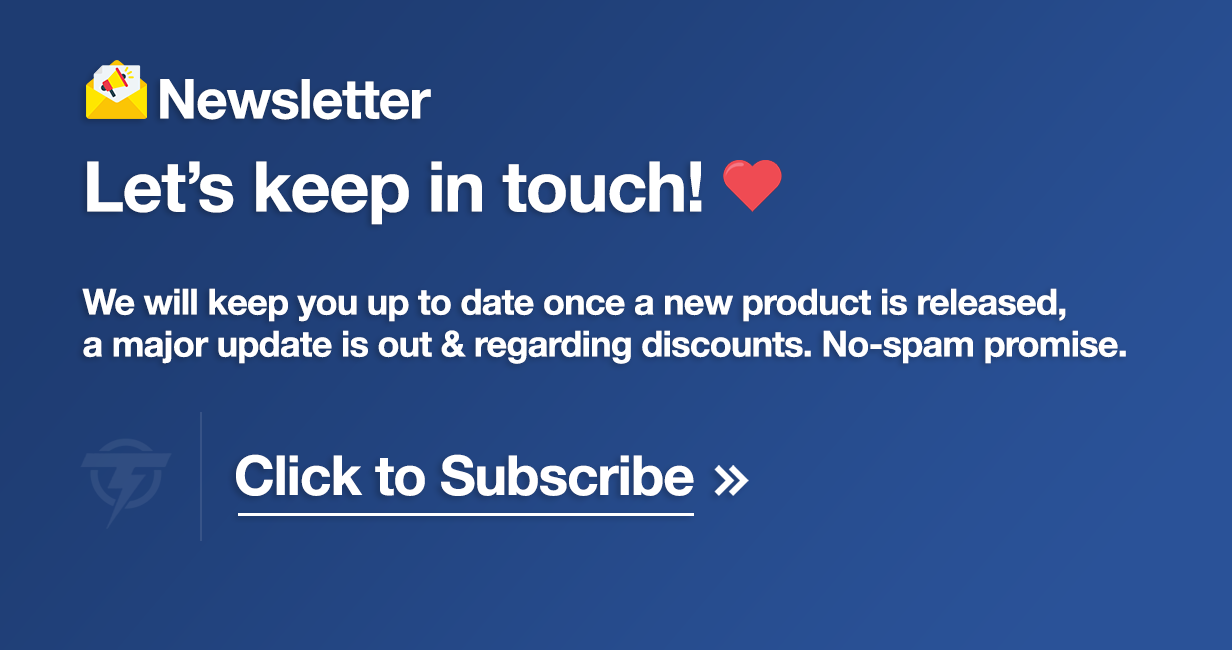



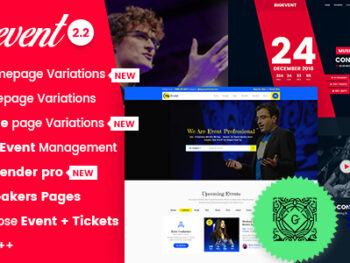


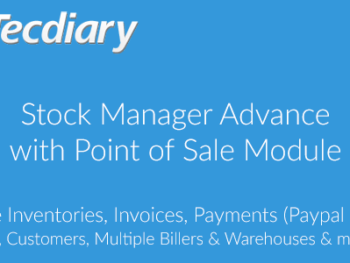

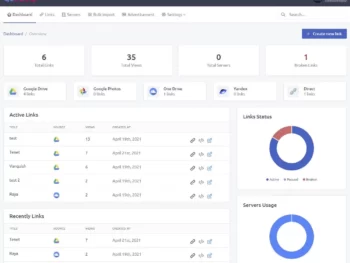
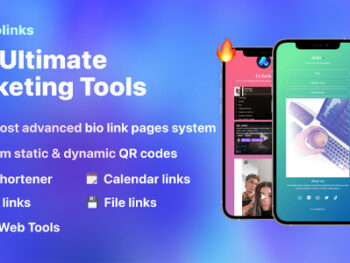

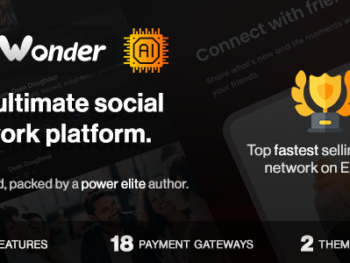


There are no reviews yet.